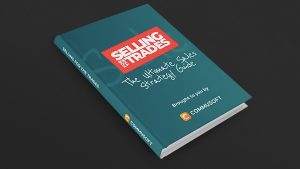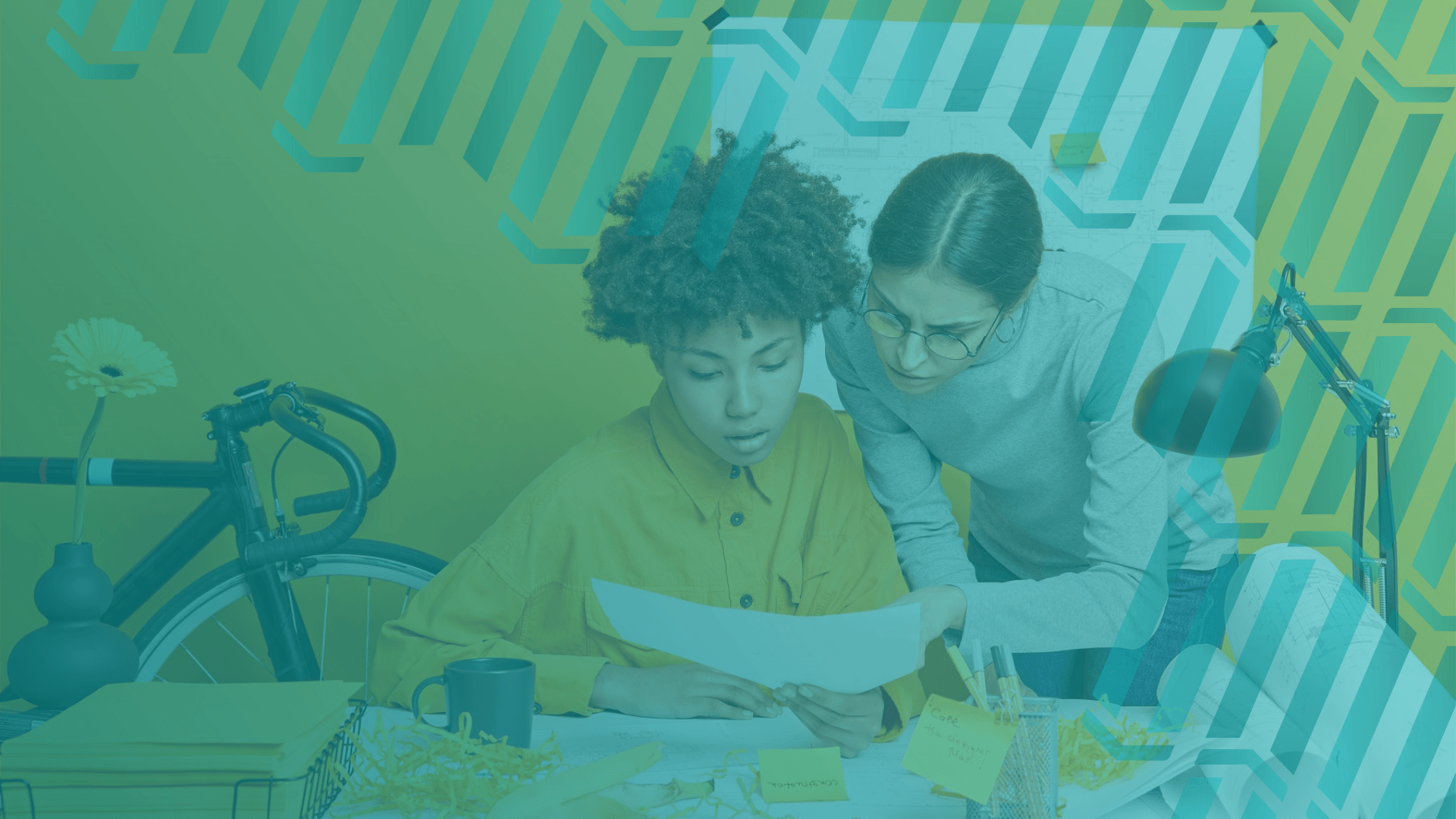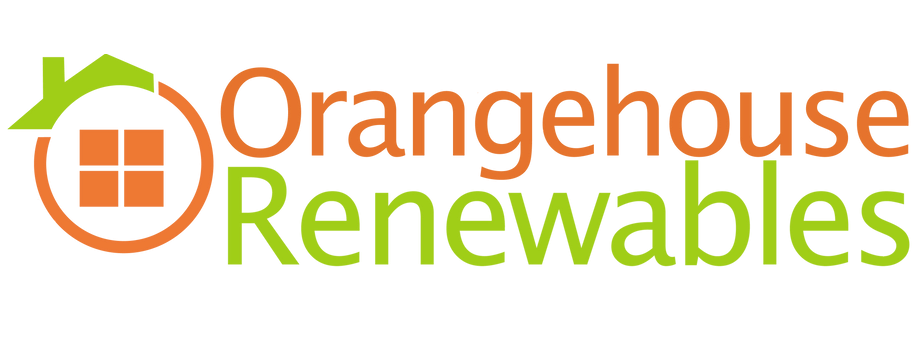Are you worried that each member of your Sales, Support, and Success teams is sharing different information with customers?
If you’re answering “yes”, it’s likely due to a knowledge gap amongst your team.
Fortunately, that’s an issue we’re here to help with.
When client-facing teams share information with customers, they should have:
- One voice (your brand voice)
- The same attitude for all the prospects/customers
- The same knowledge about products and services (or the best people to refer them to)
Of course, getting everyone on the same page is easier said than done, but that’s where Process Documentation comes in!
Not every member of your staff will have every single answer, all the time, but armed with up-to-date documentation, they stand the best chance of helping customers.

What is Process Documentation?
Process documentation in its simplest form, is a support manual that helps users understand how a certain process works.
Aside from helping users understand and execute tasks, dynamic process documentation enables staff to record essential information as and when these things change.
By using process documentation in your business, you can ensure all complex information about your product, service, or even customers, is clear for everyone who can access them.
Process documentation is a great way to ensure that your client-facing team members are reciting the same information to all the prospects and customers they encounter.
It’s with systems like this that you can take customers on fantastic journeys.
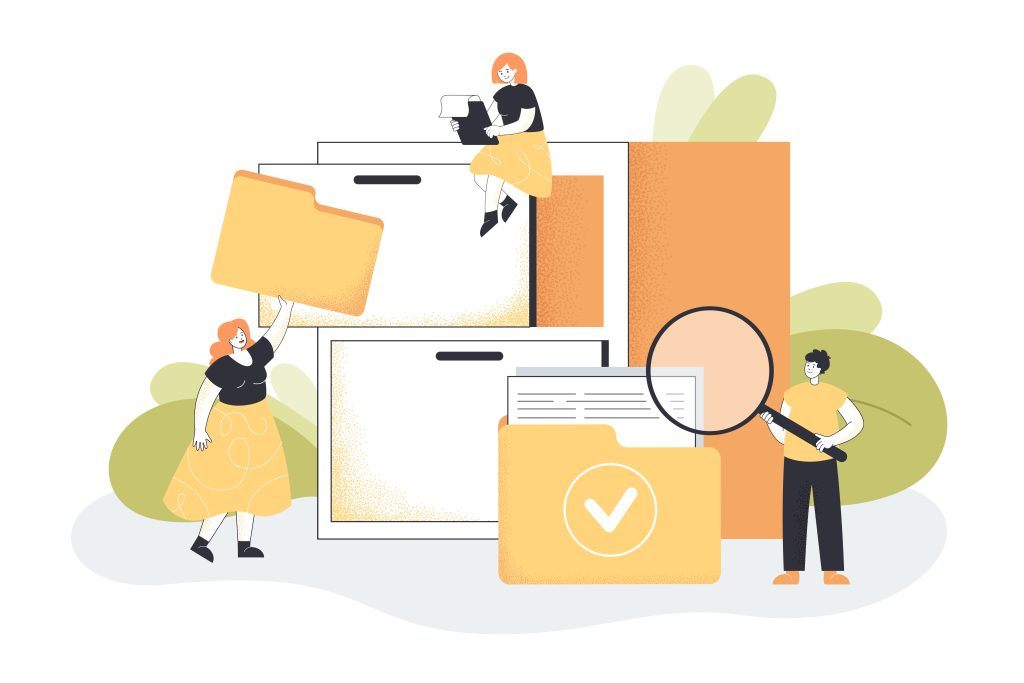
Image by pch.vector on Freepik
Top 5 Benefits of Using Process Documentation for Sales
1. Sales Collateral to Refer to Any Time
One of the first benefits of building process documentation is that it can be used as sales collateral.
A sales team member can always refer to this documentation when explaining to a prospect the benefits of using the product or service.
It can help a sales executive explain the features of the product and how they will help the prospect address their pain points.
If anything, this collateral can prove to be handy for the sales team in convincing the prospects to sign up for the product.
2. A Document that Saves Support Cost
There have been instances where customers complain about information discrepancies. They complain about how a service provider, during the onboarding period, claimed a feature that performs a certain functionality. But post-onboarding, they either find bugs with the same functionality or don’t find them at all.
In such a scenario, when customers approach the support team for answers, they must receive a solution that matches the promises made during the onboarding process.
Process documentation, in this case, will allow the support team to share the right information about a feature that was discussed before signing up. The support executive can run the customer through the functionality using the process documentation.
This way the customer support executive can clarify:
- If the feature exists in the tool or not
- If there are plans about bringing the feature as per customer’s requirements
What’s more, you can add the same process documentation to your website in the help section. This will allow customers to find a solution before reaching out to anyone else. Doing so will help your support executives focus on more technical issues that need urgent attention.
In a nutshell, you are saving their time and retaining customers by providing a solution faster.
The cost you save on the support process around similar instances gives you the liberty to spend on sales activity.
3. A Perfect Training Material
It is important to have the best training material in place if you aim to increase or generate sales for your business. With the best training material, your customer-facing teams like support, sales, and success can offer in-depth information that compels prospects to onboard with your product.
When you create process documentation, you take the first step in this direction.
Process documentation keeps everyone in the customer-facing teams on the same page about product know-how. What’s more, you can create process documentation not just for your product and its functionalities but also for every team.
For instance, when you create process documentation for the sales team, you need to ensure it incorporates:
- The best ways to get started during the initial days post joining the organization
- A list of things that sales team members must avoid when on a call with the prospect
- The best ways to maintain the quality of each demo call
- The best ways to avoid forcing a customer to get buy-in for the product
These best practices along with a specific point of contact (SPOC) for each product or technical issue should be recorded in the process documentation.
You can keep updating the documentation to make sure it is up-to-date with all the structural changes in the teams. This way, it will be suitable for both existing and new sales team members.
4. A Source to Avoid Operational Ambiguity
The previous pointer leads us to the next benefit, which is avoiding operational ambiguity.
Believe it or not but this is still an issue for organizations of all sizes.
Sales team members will still prefer to post a message in a group rather than dealing with the SPOC because half the time they won’t know who to get in touch with.
This results in losing a few minutes that are hard to come by, especially if they are on a call with a prospect. To avoid ambiguity, it is best if these details are handy and can be accessed by all sales team members so they do not waste their own or the prospects’ precious time.
With access to operational details, sales executives can focus on:
- the approaching the right member in other teams
- gain the knowledge required during the call
- provide the right information that results in successful signup.
5. A Marketing Material for Lead Generation Purpose
Let’s not neglect the fact that process documentation can be used as marketing material for its customers.
A few websites optimize their knowledge repository articles as per the latest SEO standards so they rank for specific queries like “How to integrate tool A with tool B?” or “How to use tool A to build professional documentation?”.
Prospects who land on such process documentation pages get to know a product and understand possible ways in which it can be used to their benefit.
A few companies make sure to add questions at the end of the article.
One of the popular questions that we come across in process documentation articles is: “Was this article helpful?”.
Getting answers to this question can help an organisation to understand if the prospect found the information useful.
Other than that, they can also capture visitor information once they answer these questions and add fuel to their lead generation pipeline.
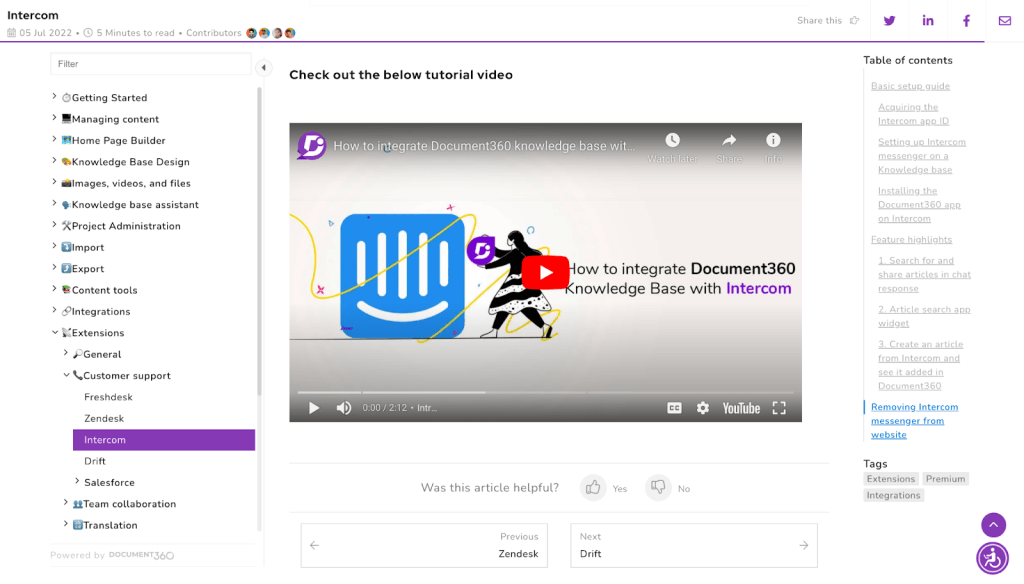
It’s Time to Create Your Own Process Documentation
With these impeccable benefits, it should be easy to see why it’s necessary to build process documentation for your product and teams.
This repository of information can be your SOP and internal documentation software that helps your sales and other customer-facing teams get the right information about the product or other SPOCs involved in a particular process.
So, why wait?
Create your process documentation to expedite sales and improve customer experience in general.
To help in other ways, Commusoft has prepared The Ultimate Sales Strategy Guide: it’s just one of the many resources available that can help you elevate your business!