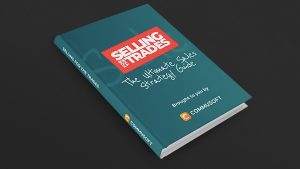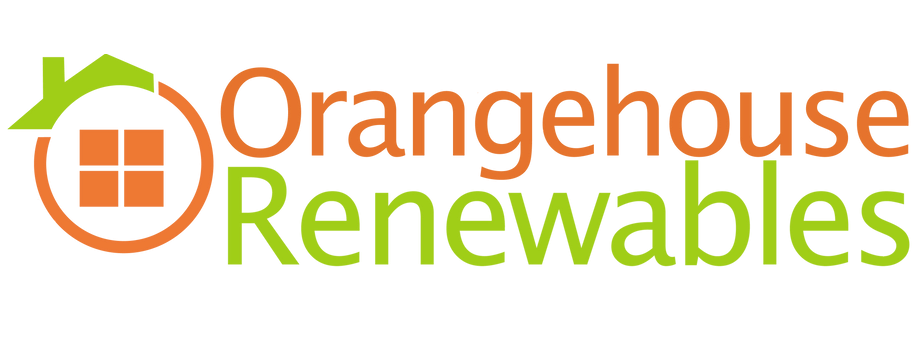SUMUP INTEGRATION
Get Paid Faster
Our SumUp integration connects Commusoft to SumUp’s Card Payment Terminal via Bluetooth, empowering your entire team to take payments in seconds.

Easily Manage Payments With Commusoft
Accept Payments in the Field
Sync Payments With Invoices
Get the Most From Sumup and Commusoft
Your mobile team can invoice and accept payments from customers directly from the job site. You can choose SumUp as a payment method on the Commusoft mobile app which then initiates the SumUp app or another interface on your mobile device which connects to the card reader. This allows you to process the card and automatically marks the invoice as paid in Commusoft.
What Is SumUp?
SumUp is a leading mobile point-of-sale (mPOS) company that empowers tens of thousands of merchants to accept and process card payments every day.
SumUp Integration FAQs
-
Yes, if you’re using an Android device. No, if you’re using an iOS device, but it won’t hinder the integration to have it installed.
-
You can choose SumUp as a payment method on the Commusoft mobile app which then initiates the SumUp app or another interface on your mobile device which connects to the card reader. This allows you to process the card and automatically marks the invoice as paid in Commusoft.
-
Refunds will be managed via SumUp in order to ensure compliance with PCI regulations.
-
Yes, the integration automatically updates the invoice and marks it as paid.
-
SumUp offers a variety of payment solution agreements, depending on your business model. The type of agreement and account you have with SumUp will decide whether payments go directly into your bank account.
-
No, you will need to adjust this fee manually in your accounting package.
-
No, these details can not be stored when processing the payment, as it would break PCI DSS compliance rules.
-
All you need is a SumUp account and Commusoft’s Go Paperless plan or higher.
Learn more about Commusoft’s plans and pricing.