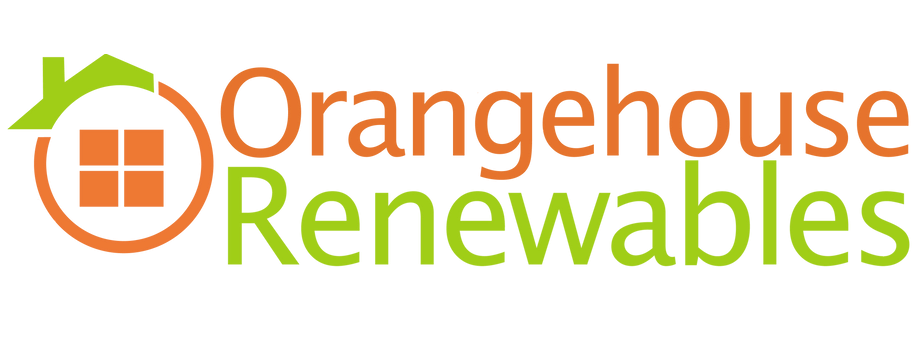Diary Management Software
Everything Trades Businesses Should Know About Scheduling and Dispatching
Diary management software plays a critical role in field service, from scheduling precision, to team coordination, and customer satisfaction. Discover how industry-specific functionalities, advanced automation, and intelligent scheduling can elevate your daily operations and streamline every aspect of appointment management.

Every field service business relies on its diaries. After all, without them, engineers wouldn’t know where to be or when. Not to mention the headaches for office staff and customers alike when trying to book jobs!
There are many ways of managing diaries, each with its own list of pros and cons. Whether you still rely on paper diaries and printed job sheets – or have already made the upgrade to diary management software – there’s always room for improvement in your processes and the tools you rely on.
In this guide, we’ll dive into what diary management software is and the key differences between more generalist software and industry-specific platforms built from the ground up for field service.
We’ll also cover benefits for your dispatchers, engineers, and customers, and the can’t-miss diary management features to consider when looking for a new solution.
Jump in, and discover all the ways scheduling software can transform your field operations today!
What is Diary Management Software?
Diary management software is a digital tool that helps dispatchers create and arrange appointments and manage engineer schedules.
A simple diary management software is the obvious first step for many service businesses – particularly those moving away from paper. After all, there are many free solutions available, and so many have the same core features.
A generalised diary software might work on the surface, but many field service businesses find that they don’t have the necessary capabilities to support their industry’s workflows. Software like this can feel like trying to fit a square peg in a round hole and ultimately adds to your team’s headaches, instead of streamlining your operations.
For example, your dispatchers might find themselves adding an appointment to a calendar, only to have to manually message or call the engineer with the customer and job details. Let alone handling the more complex scenarios your team no doubt faces each day.
Unfortunately, a basic scheduling system isn’t enough. Trades businesses need a flexible platform that is built around improving the relationship between office staff and field engineers. Plus, your job scheduling software needs to accommodate industry-specific aspects such as service types, shift patterns, contractor skills, and more.
It’s also necessary for your diary management system to integrate with your job management software – or ideally be a native part of it. By combining your job data and scheduling tools, your admins only need to enter customer, job, and appointment information once. This data is securely stored and is accessible from the first customer enquiry to the final invoice. A system like this enables admins to build optimised service schedules, dispatch engineers in a flash, and ensure all job information is accessible from one place.
Read More: Do You Suffer From These 5 Job Scheduling Problems? Here’s How to Fix Them!
How Can Diary Management Software Help My Team?
Now you know what digital diary management is, and the significance of software that’s tailored to the field service industry. Scheduling software impacts everyone involved with your business. This includes your dispatchers, engineers, and customers. Let’s review each group.
Dispatchers
Your service dispatchers are likely the first team you think of when considering your scheduling processes. After all, without them, your jobs won’t be booked and managed. This team requires a system that streamlines job creation and simplifies appointment scheduling, updates, and communications with engineers.
A good diary management software, built for your industry will allow your scheduling and dispatch team many benefits, including the ability to:
- Schedule new jobs in seconds
- Build efficient routes that maximise engineers’ time
- Accommodate last-minute changes simply
- Spend less time communicating to engineers
- Improve and automate customer communications
- Make it easier to onboard new dispatchers
Engineers
As a field-based team constantly on the move, a desktop or web-based diary management software isn’t practical for engineers. Instead, you should provide engineers with a mobile diary app that connects back to the office in real-time. This platform should elevate and organise their processes, without any headaches. Easily accessible schedules, customer, and job details make it easier for engineers to focus on their tasks. Plus, with everything they need to know on hand, they can dramatically improve customer care while on-site. Engineers will be able to:
- Manage their diary from the road
- Add, cancel, and edit appointments
- Receive and send instant updates back and forth with the office
- Boost productivity in the field with set workflows
- Improve customer service with job data on hand
Customers
Don’t forget about your customers; they’ll also reap the benefits of optimised schedules and booking processes! Be sure to use the way you schedule and manage appointments to prove how much you care.
These days, more and more clients want live updates and require ways to help themselves without needing to directly contact your team. Real-time information will help them remember and stay prepared for their upcoming appointment, reducing the amount of no-access jobs, and helping your team complete services faster. Your scheduling platform must enable your team to:
- Offer self-service appointment booking and rebooking
- Help customers save time by making information accessible
- Ensure they receive automated notifications
- Decrease no-access or missed appointments
- Improve customer satisfaction and retention
Read More: Solving Job Planning Problems with Service Scheduling Software
Important Diary Management Software Features to Look For
With so many scheduling platforms on the market, searching for the best solution takes considerable time and effort.
Fortunately, you don’t have to look any further: we’ve split can’t-miss calendar software features into two sections: customisation and automation. We’ll review how online booking and intelligent scheduling software can take time management to the next level.
Whether you want to remove mundane administrative tasks, limit scheduling errors, or make it easier to onboard new dispatchers, these scheduling functionalities are sure to help.
Customisable Diary Management Software Features
No two businesses are the same. Because of this, the ability to configure your calendars can have a large impact on scheduling success. This impacts everyone on your team who views diaries, ranging from your dispatchers, and managers, to engineers. Ultimately, everyone on your team benefits when your appointment booking process is stress-free and straightforward!
Calendar Views
Starting off, your scheduling software should offer various ways to filter and customise how your job information is displayed.
Displaying your calendars horizontally or vertically depends on your company structure and planning style. Having the option to choose ensures you can make the best choice for your team.
The flexibility to choose from different time frames, such as daily, weekly, and monthly can help your dispatchers view information exactly how they want. Whether a team member wants to quickly understand what’s happening right now or wants to plan for the future, their digital diary should streamline this process. Then all dispatchers need to do is drag-and-drop appointments around as needed to add or adjust things.
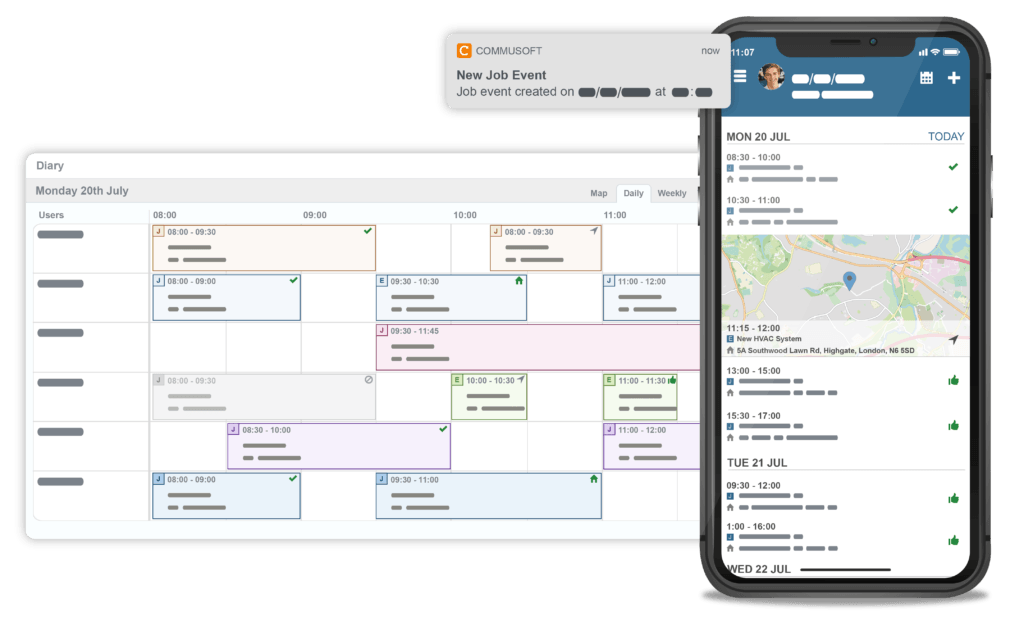
Additionally, a scheduling platform that displays a map view can help dispatchers visualise routes between jobs, drastically improving the team’s ability to schedule sensibly based on location. If you have the ability to integrate vehicle trackers, you’ll not only be able to plan jobs more reactively but can see in real-time as engineers progress from one job to another straight from the diary.
Diary Filters
Beyond calendar views, your admins should be able to display and rearrange diaries based on engineers. This ability can be helpful if your dispatchers manage different service territories, as they could quickly filter out certain groups of engineers. Or, you can filter out specific engineers as needed.
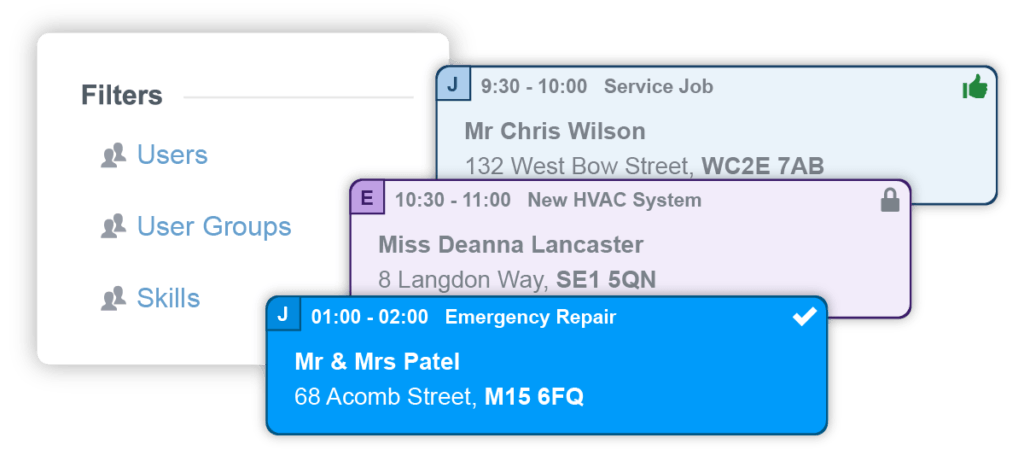
Furthermore, assigning colours to different job types, or different engineers, is a visual way to immediately discern the current situation. For example, your plumbing business can colour-code routine maintenance appointments in green, and emergency jobs in red. This allows dispatchers and engineers to quickly understand the urgency of each appointment.
With visual clarity, your team can quickly understand what to expect from each job, and react when schedules are updated.
Engineer Skills
Being able to identify and sort engineers by skills is a game-changer. This is especially helpful if your team offers a variety of different services, such as “installation”, “maintenance”, and “repair”. Or, you can create groups for each service type you offer, such as “electrical”, “plumbing”, or “gas and heat”.
Plus, you should look into the ability to further categorise your engineers by assigning skill levels or credentials, such as “apprentice”, “Gas Safe Registered”, “NICEIC Registered” etc.
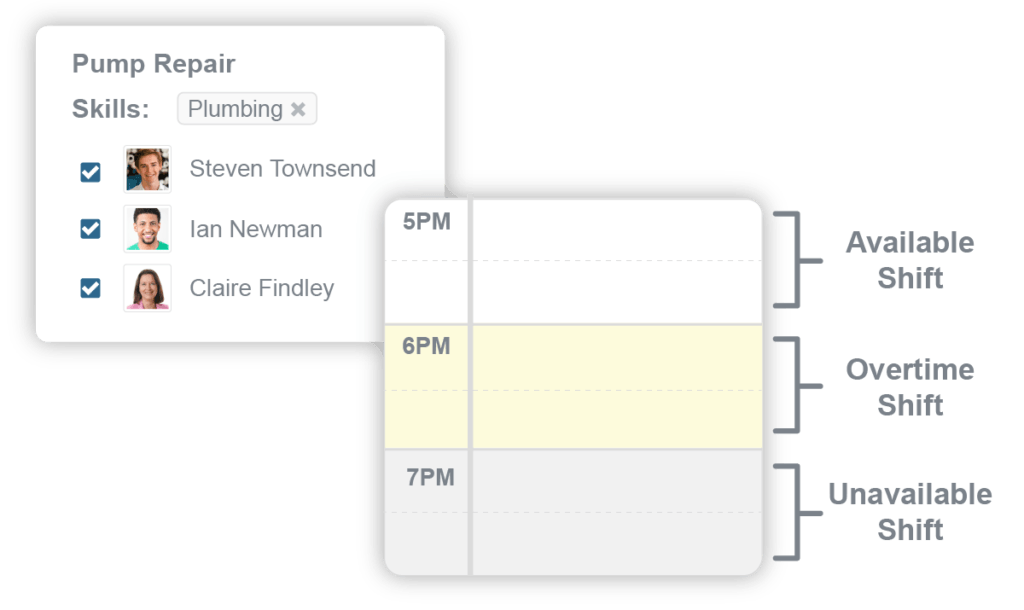
This level of organisation goes beyond simply adding tags. The best diary management software uses this data to facilitate job booking. When creating and scheduling a job, your dispatcher can select your job or skill types, ensuring the most qualified team member is selected. It could even give you a warning if you tried to schedule an engineer without the corresponding skill assigned against the job. This is particularly useful for newer team members who may not yet be familiar with each engineer’s skills or experiences.
Shift Patterns and Service Windows
Factoring in shifts for each employee, such as “full-time”, “mornings”, or “afternoons”, ensures dispatchers schedule the right person for the job and account for overtime. By creating custom shift patterns, your diary will reflect your engineers’ unique working hours, guaranteeing office staff don’t accidentally schedule out-of-shift employees. Plus, visually displaying these on the calendar makes it extra simple for your admins.
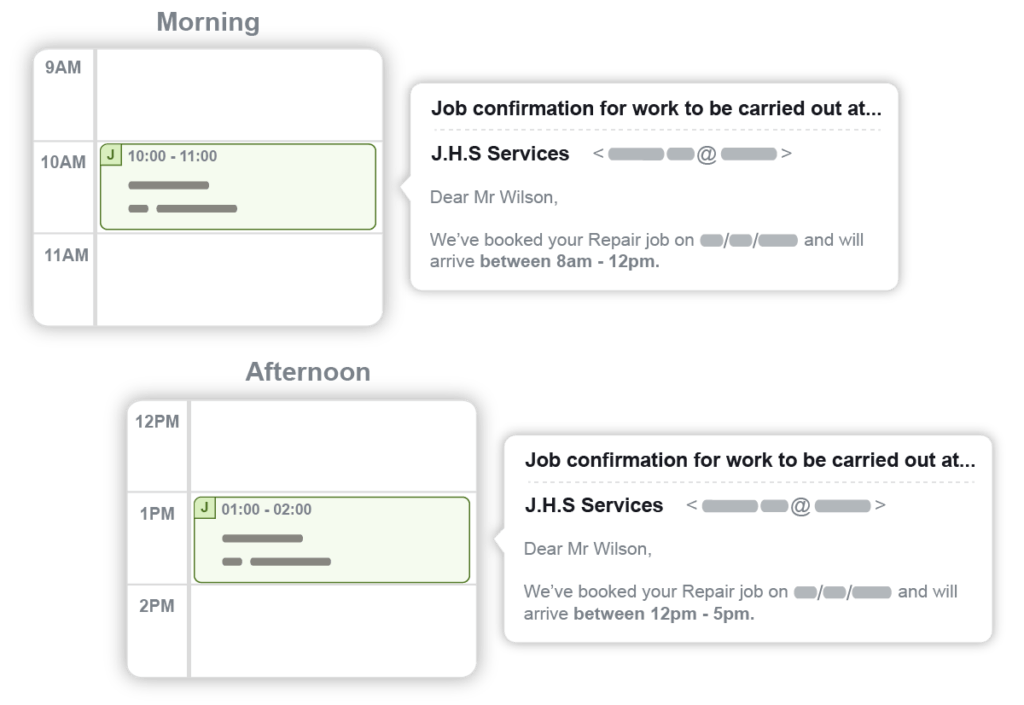
Another feature that can help scheduling is the ability to block appointment slots for events that are not jobs. This could include holidays, doctor’s appointments, training sessions, or simply an afternoon off.
This way, your dispatchers can be confident they schedule appointments in the correct slots, for the correct team member.
Automated Diary Management Software Functionalities
Automation can have significant impacts on your team’s productivity and output. Think of your diary management software as a member of your administrative team: this worker organises all job information and handles repetitive tasks for your team.
When simple tasks are taken care of by your software, your staff can increase the amount of high-value responsibilities they manage per day. Not to mention, reducing tedious work for staff can boost their overall employee satisfaction.
Appointment Statuses
Automatic appointment status icons make it easy to quickly discern the current state of affairs. These can include icons such as a thumbs up for “Job Accepted”, an arrow showing that the engineer is currently travelling to the job, or a tick mark when the job is complete.
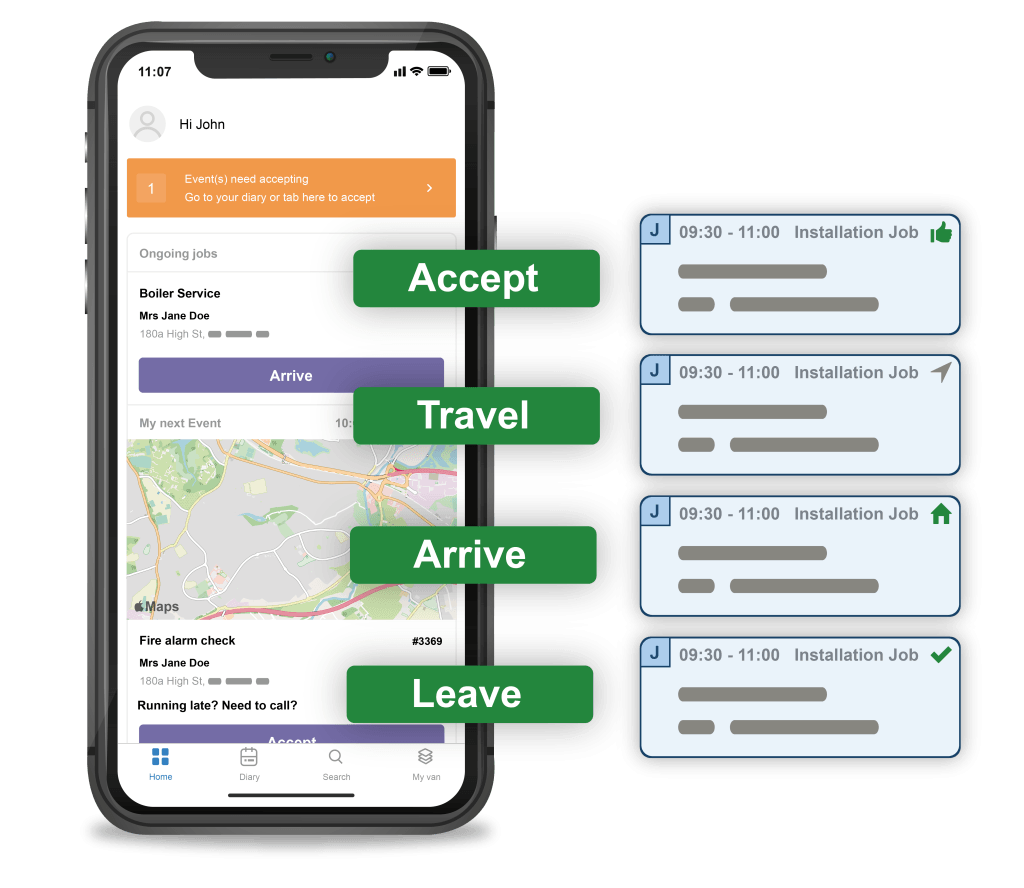
This can help dispatchers understand which appointments are running behind or have been completed early, meaning they can tweak schedules. Additionally, for businesses with strict SLA compliance, live statuses can improve monitoring and compliance.
Want an easier way to manage jobs? Discover How to Best Track Job Statuses with Commusoft’s Job Dashboard!
Internal Reminders
Keeping your team connected and up-to-date is significant. After all, field service is unpredictable, and software should help your team expertly navigate changes. When jobs get cancelled, or added in the middle of a shift, your team needs to confidently pivot.
Staying connected to engineers in the field is essential, but the best scheduling software comes with solutions that remove the need to manually send updates. For example, as soon as a job is updated or dispatched, engineers should receive a push notification on their field engineer app.
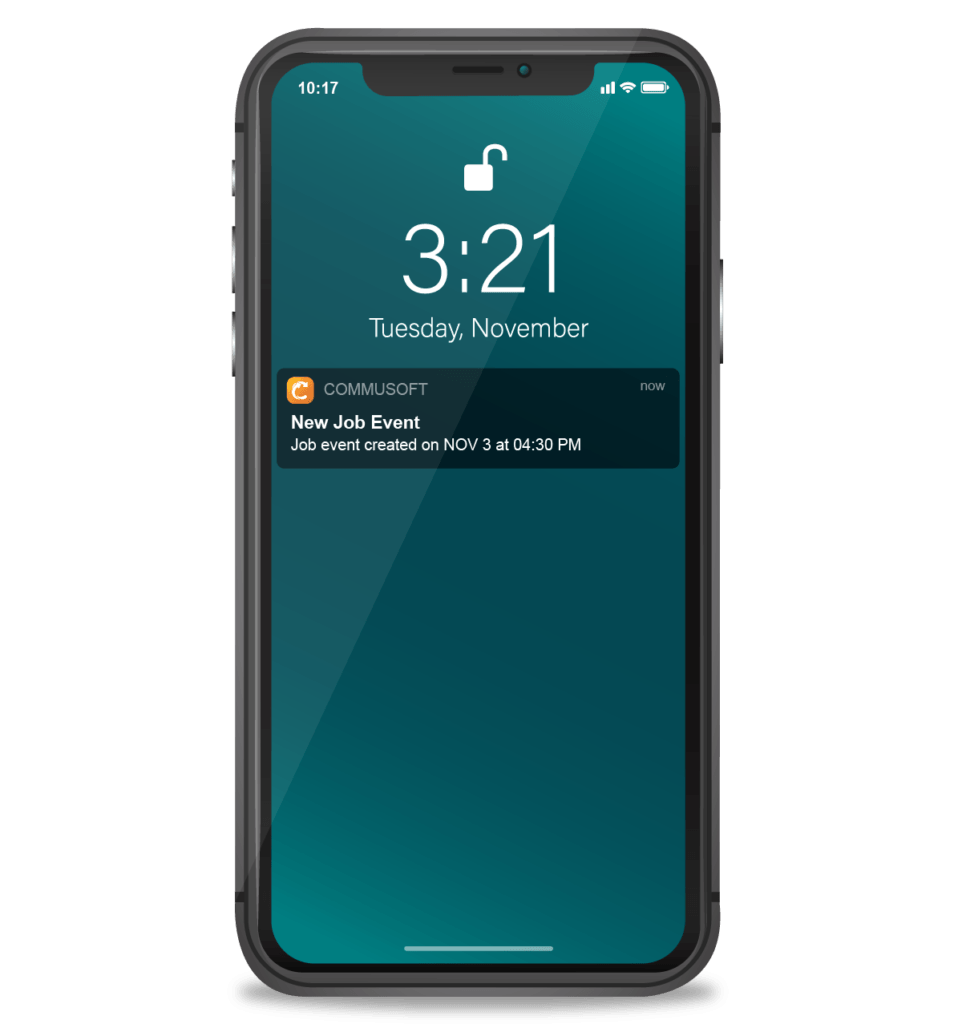
Automated updates make it easier for your engineers and admins to carry on with their days, without needing to pause to send a text or make a phone call.
Just as technicians receive instant notifications when job details change, top-tier diary management software will automatically notify admins when jobs are complete. Staying up-to-date is a two-way street, and your software should minimise any friction.
Customer Reminders
While we usually think of internal communications first, it’s important to consider customers. An organised scheduling platform makes it easy to keep customers informed. Automated updates reduce manual and repetitive admin workload and put customers at ease. It’s a win-win.
Diary management software can help you create email and text message templates, such as an appointment reminder or job confirmation email. These messages can be personalised with dynamic tags for things like name, job type, appointment date and more, and set to deploy based on the parameters you set.
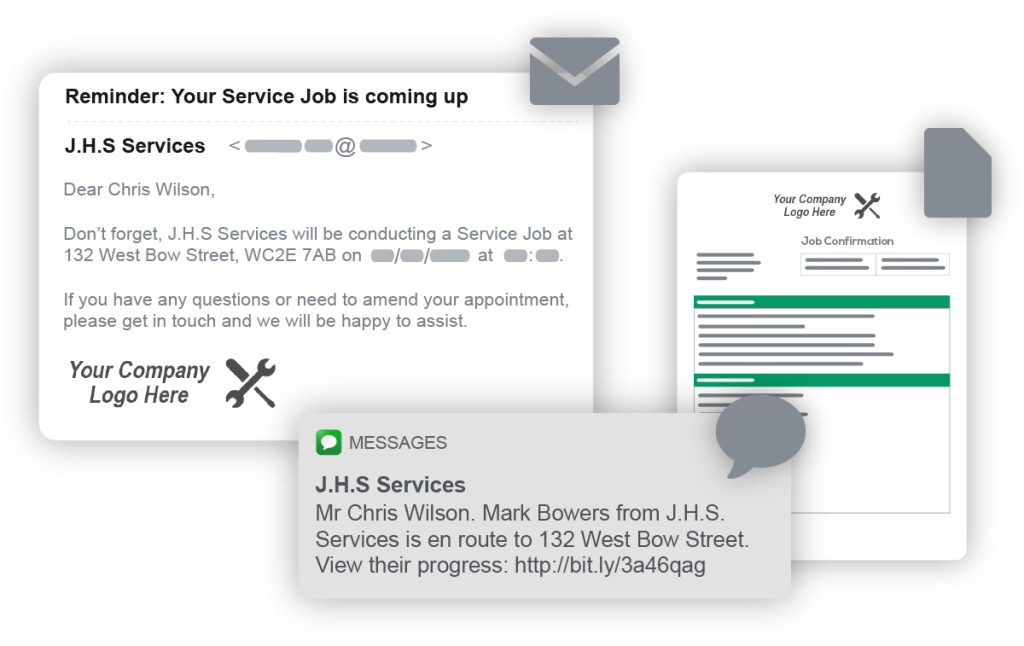
With no additional administrative burden, your team can offer optimised customer touchpoints. A reminder message seems small, but they’re important for helping customers stay on top of their own schedules and are a vital component in ensuring appointments run smoothly. And because they are all automated you can guarantee they are sent on time, every time.
Self-Service Online Booking
In today’s digital age, most customers want to solve their issues on their own. Whether using the self-checkout at the shops or buying products online, these friction-free experiences make it easy for customers to quickly do, or get, what they want.
What does this have to do with your field service business? Offering self-service scheduling capabilities to your customers will improve their experiences with your business and have the added benefit of removing administrative burdens on your team.
Booking Via Your Website or Service Reminder Message
The best diary management software enables customers to book appointments on their own – 24 hours a day, seven days a week. Online appointment booking is a great way to improve customer experience without additional admin strain.
A digital online booking portal embedded on your website is revolutionary. Whatever time of day, whenever your customers need, this system will guide them through the process of booking an appointment into your calendar. Plus, top-tier software will recognise returning customers, making the process even easier for them.
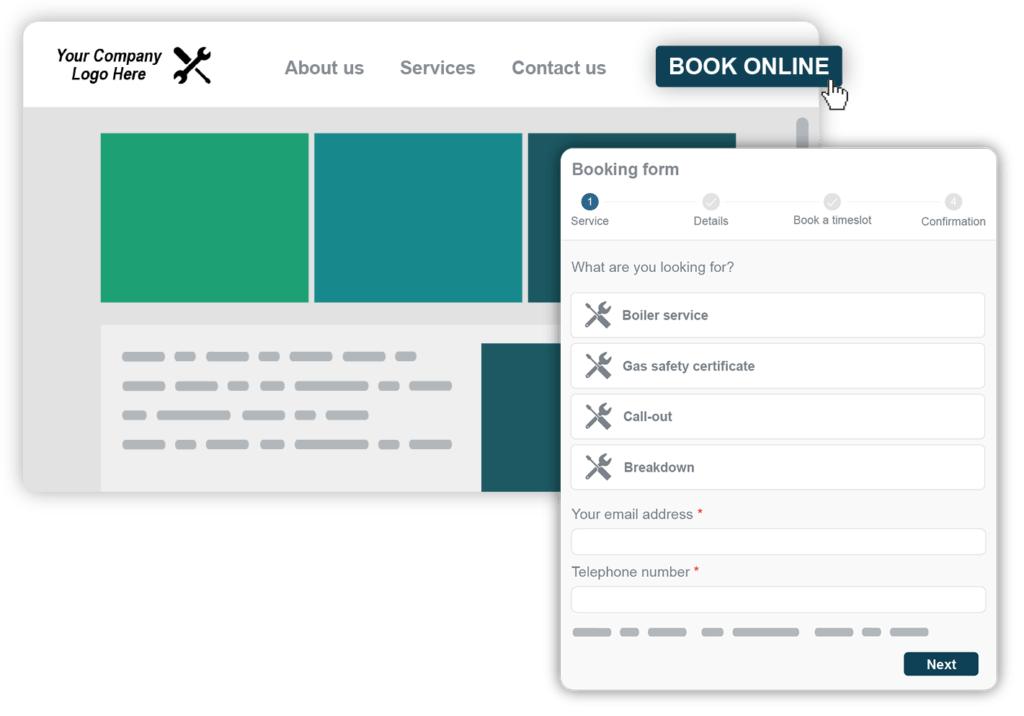
If you send service reminder emails for annual inspections, you can also embed the booking experience there as well.
Instead of sending an email saying “Your service is due – please call us!”, instead you’ll be able to send: “Your service is due – click here to book now!”.
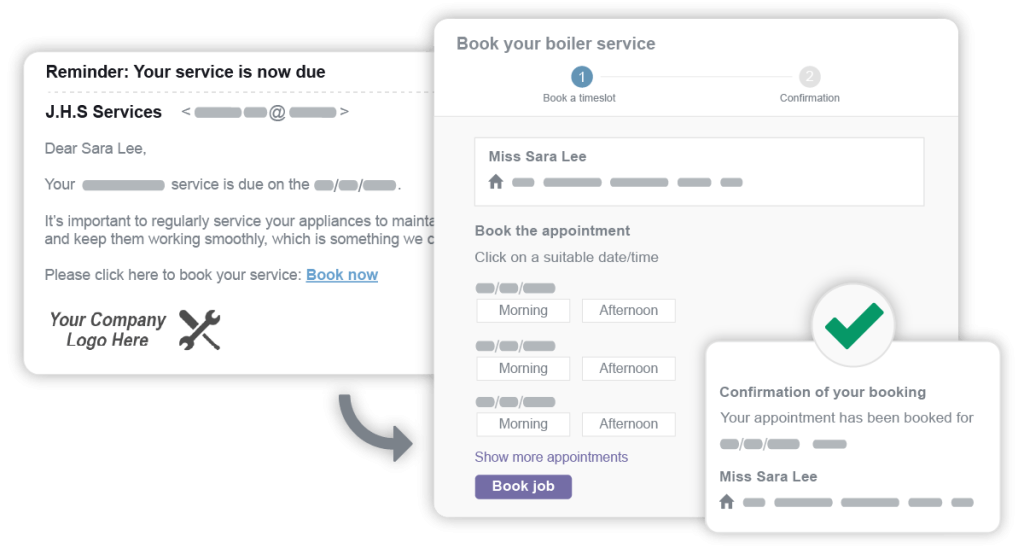
This streamlines the booking process for both customers and admins alike, and can ultimately help secure you more jobs.
Self-Service Appointment Rebooking
If you offer the ability to make appointments on the web why not let them digitally rebook appointments too? It seems small, but this can have a big impact on customer happiness whilst reducing the risk of last-minute cancellations.
Whatever comes up, any time of day, your customers can reschedule their appointments without directly contacting your team. Great scheduling software will facilitate this process for your team, ensuring the appointment will be updated as soon as the customer updates it.
Booking Via Your Customer Portal
Don’t forget your commercial and multi-property owners; offering a personalised customer log-in portal can be transformative. An extension of your scheduling software, this platform allows your clients to review all service aspects of their properties, including current job statuses, outstanding invoices, and PDFs of job reports from a centralised dashboard.
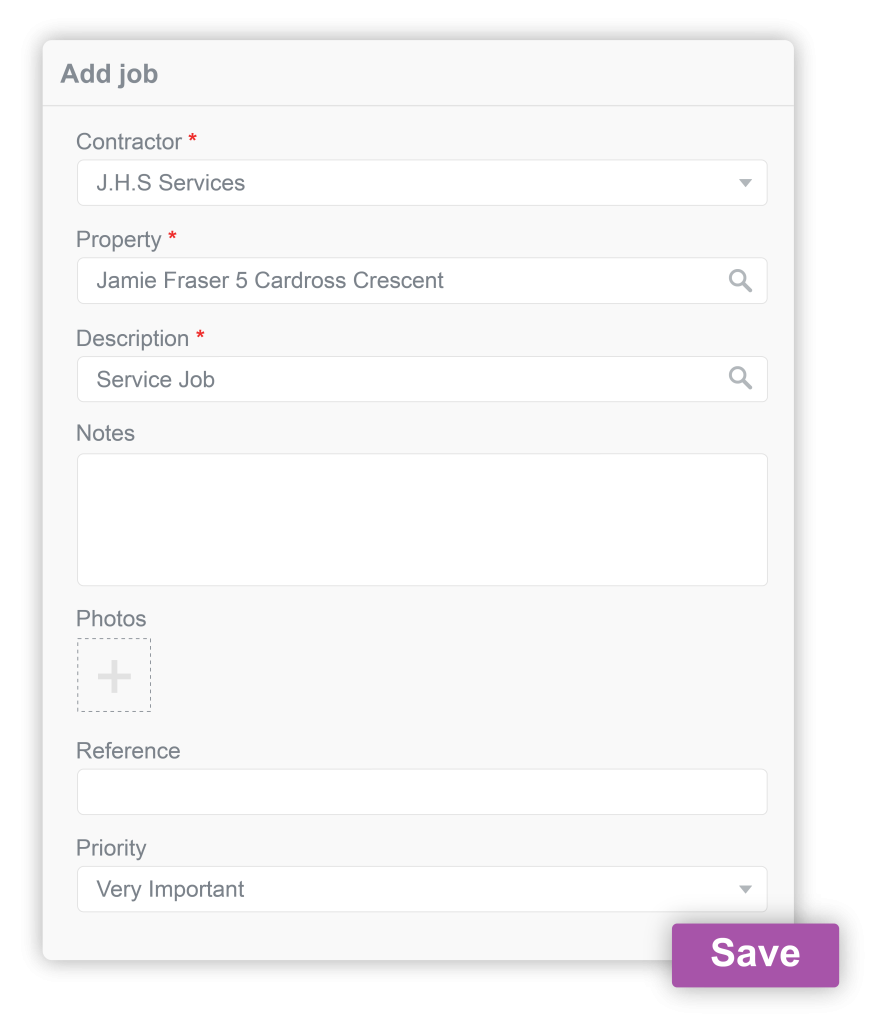
Similar to a web booking portal, this system also enables customers to request appointments online. They’ll always be able to find and action everything they need, without needing to directly contact your admins. Plus, you should have the capability to turn off and on certain modules, such as certificates or invoices, or revoke access completely. This ensures you can tailor customer portals exactly how you need them.
Intelligent Scheduling
There are even more ways to optimize your job scheduling needs!
Intelligent, or smart scheduling, software is a route optimisation algorithm that improves efficiency by automating the process of selecting appointment slots. This program weighs variables such as currently scheduled jobs, appointment time, driving distance, engineer skills and shifts, and the type of job.
An extension of job scheduling software, smart scheduling removes admin pressure by offering decision support and enabling dispatchers to build optimum work schedules within seconds.
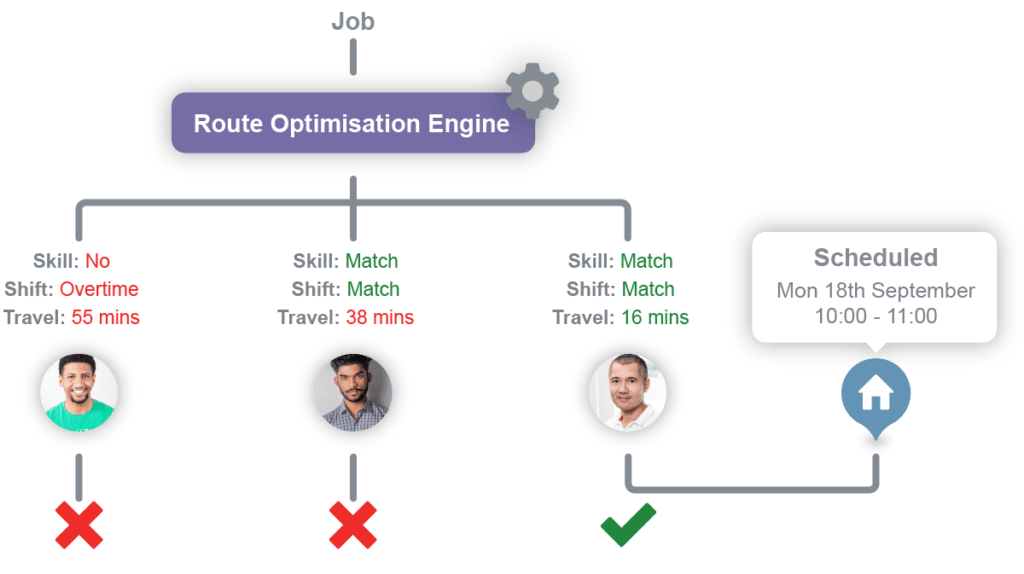
The suggested appointments are displayed from most efficient to least efficient, making it easier for dispatchers to make confident decisions. Even more, if your team needs to schedule hundreds of jobs at once, smart scheduling software with mass scheduling capabilities can make it easy for your admins to accurately book jobs in a flash.
Mass scheduling software is a godsend for businesses that execute a multitude of jobs per week. This system enables dispatchers to schedule dozens, or if need be, hundreds of jobs at once. Removing the effort of manually scheduling jobs one by one gives your admins the freedom to devote time to higher-value tasks.
Not sure if smart scheduling is right for you? Try our Intelligent Scheduling Game!
Benefits of Intelligent Scheduling
Dynamic scheduling software impacts your team’s confidence and productivity, reduces your business’s costs, and improves customer satisfaction.
If your team accepts numerous reactive or emergency jobs, intelligent scheduling gives dispatchers the support they need to remain calm, flexible, and quickly adapt to new situations. This means you can increase job capacity per day, without additional stress for dispatchers and engineers.
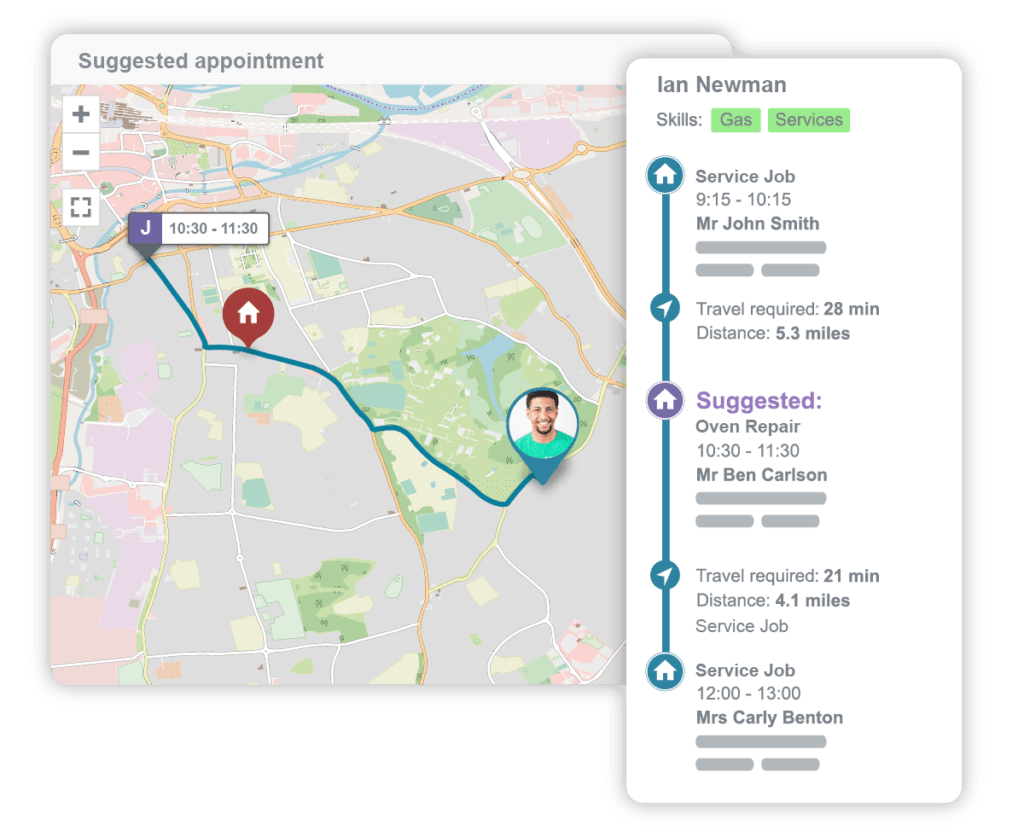
Additionally, your customers will be thrilled with your team’s ability to accommodate their needs. Intelligent scheduling reduces wait times for customers, makes it easier to comply with SLAs, and ensures the best-qualified engineer is assigned to the job.
Finally, optimised driving routes will reduce fuel costs, extending the life of your vehicles. While small in the moment, these savings add up and can be put back into the business.
Want to know how much you can save? Try our Intelligent Scheduling ROI Calculator!
Explore Job Scheduling Software Now
As we’ve shown, from powerful customisations, to time-saving automation, and unparalleled intelligent scheduling, the best diary management platforms will outfit your team and customers with everything they need to manage their jobs and schedules effectively.
Ready to streamline your operations and enhance customer satisfaction?
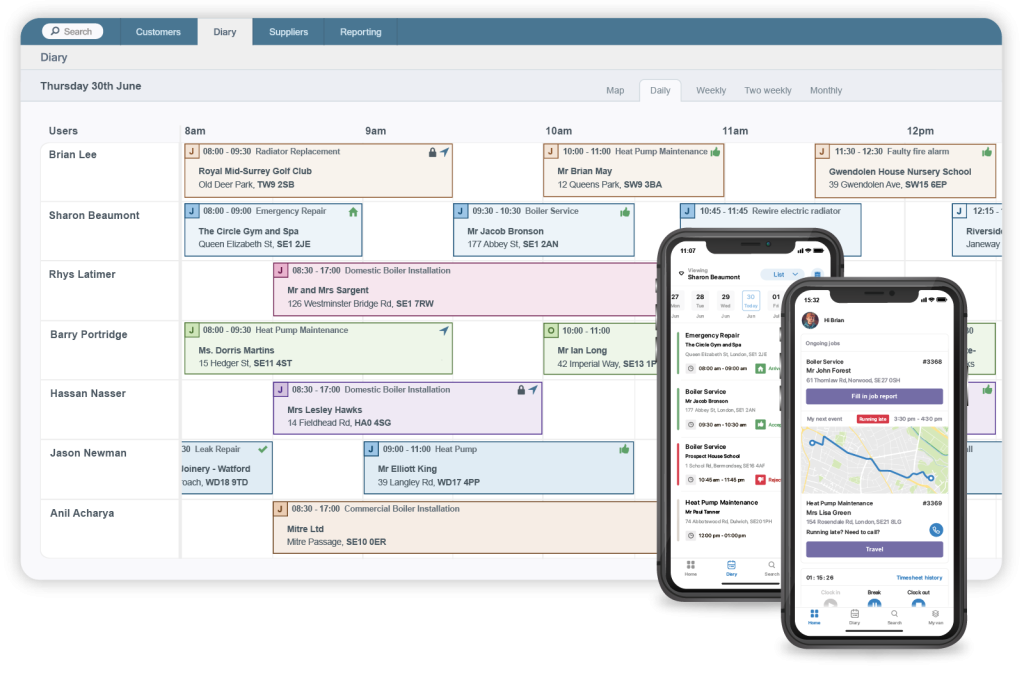
Discover how Commusoft’s job scheduling software can handle everything outlined above, and so much more. Our all-in-one Sales and Job Management platforms help field service businesses scale their operations confidently and efficiently manage all aspects of their services, from the first enquiry to the final invoice.