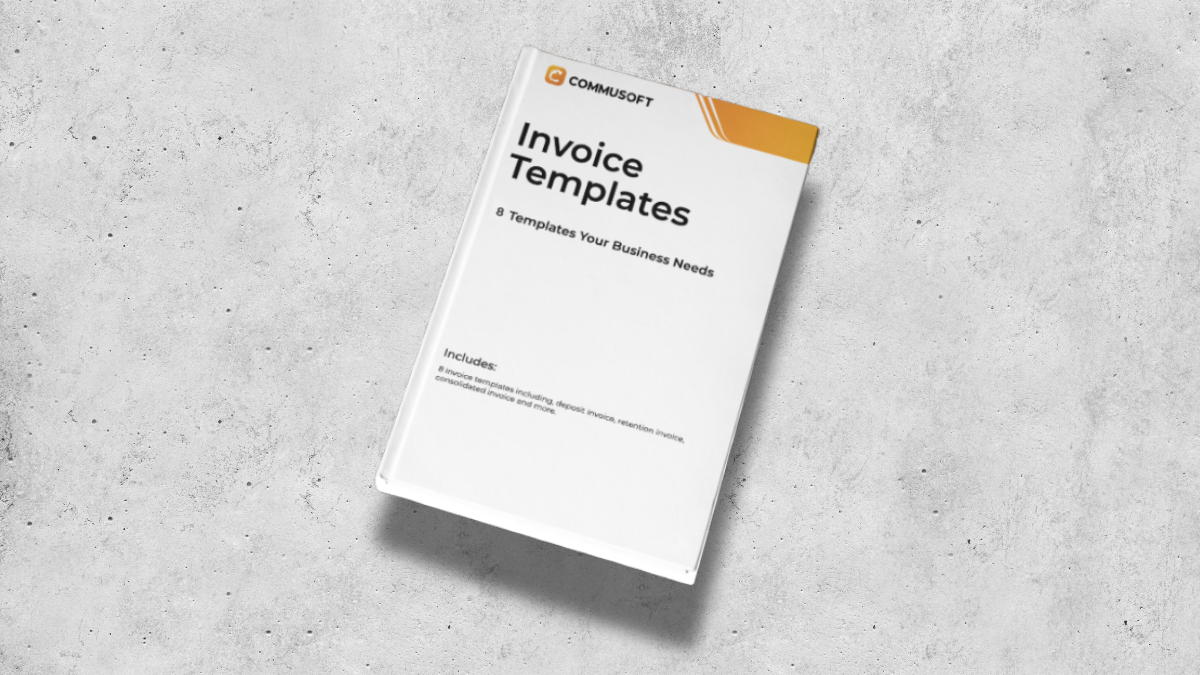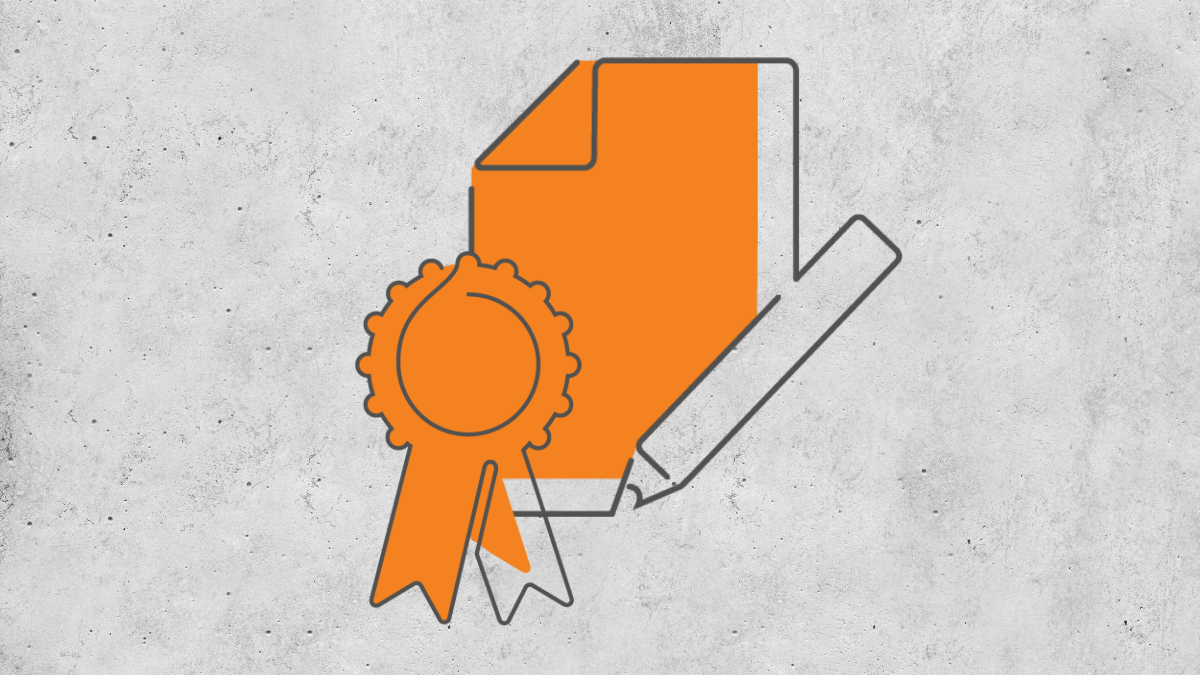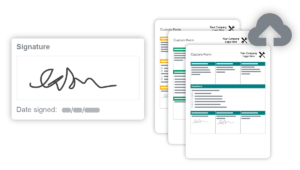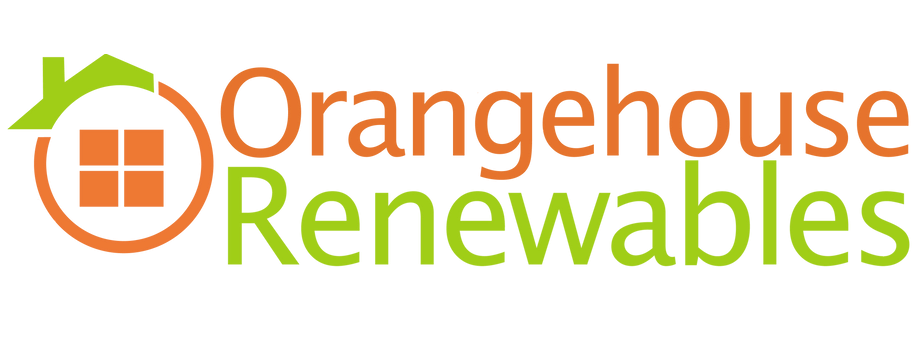Create Custom Forms and Certificates to Make Interactions More Efficient
November 17, 2020 | Read: 9 minutes

Forms and certificates and paperwork (even of the digital variety) play a prominent role in an engineer’s day.
Whether they’re filling in forms, answering questions, or collecting signatures, the process mustn’t take more time than necessary.
So, how can you keep it all under control?
You know that if a customer has a product in their home or place of work that needs fixing, they’ll want it sorted with as little fuss as possible.
After all, no one wants their time wasted. That means no irrelevant questions being asked, and as little time spent signing forms as possible.

Of course, your job management software already makes it far easier to collect the essential data you need from customers. But you’re probably well aware that there’s room to improve. And the same if you’re taking on new, larger types of work, which can bring new challenges.
Besides, not every job is the same, and as you grow, the needs of a job can get more specialised. This means having a generic “one-form-fits-all” approach makes less sense.
Fortunately, that’s where customisation comes in. Not only to improve how your engineers do their admin but to take the way you create, share, and use the professional forms and certificates you need to new heights!

1. Why customise forms and certificates yourself?
Forms. Certificates. Questionnaires. Checklists.
There are many shapes and sizes that administrative tasks can take. It’s one thing to get started on a job by asking basic (but not less important) questions of your engineers and customers—i.e. confirming arrival times, collecting signatures, or confirming their general safety. It’s another thing to have the standard questions that your system asks in the pre-and post-job forms is probably not relevant for every type of job.
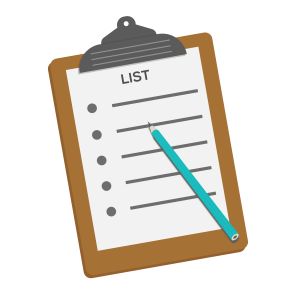
The number of forms and certificates that your team has to deal with—going beyond what’s legally required of electrical, oil, fire & security, and gas specialists—are numerous, to say the least.
While the admin process may have gotten a little easier (and neater—they don’t look like that clipboard anymore!), the sheer number of forms your team has to complete can mean there’s still a lot to do…
The industry standard forms and certificates that exist are usually not enough. Your business requires some, most likely unique to your processes. This means you’re probably spending money on having custom forms made for you. However, this can be expensive and time-consuming, and results can vary.
On the other hand, if you try to make them yourself, they may not look as professional as you’d like and take even more time to create. Every admin is familiar with the pain of getting everything to go where it’s supposed to in a Word document. This only gets exponentially more expensive and frustrating as your requirements change.
You will need to keep paying to make edits repeatedly.
Using custom forms through your job management software can turn that on its head. It essentially removes that costly burden from your business by giving you the tools and the control you need to create forms that enable you to collect information which is relevant, no matter the type of job or customer you’re dealing with.
In addition, by customising forms yourself, you can benefit from collecting insightful, accurate data about your customers more efficiently and without infringing on GDPR either.
2. Improving the pre- and post-job experience
You likely have industry-specific forms that you’re required to fill in questions you want to ask for specific types of jobs.
It demonstrates accountability and compliance to your own high standard and provides a consistent customer journey time and time again. In turn, this can inspire confidence in your customers and help you build trust with your own staff, too.
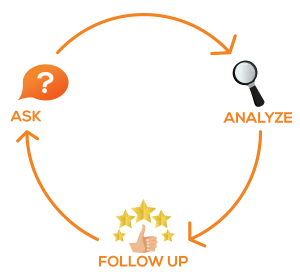
These extra questions can be great for simple checks or more complex queries at a job’s start or end. With customisable software, you can create a form to cover whatever needs you can think of.
For example, we’ve seen successful field service companies employing a pre-job form that was mandatory for every engineer to complete on arrival, asking questions like:
- Are you wearing protective shoes?
- Do you have your name tag on?
At the same time, the post-job form asked:
- Did you leave a clean workspace behind?
- Did you give the customer a list of best practices to maintain their new appliance?
Asking these questions can make a difference in the quality of the service provided. While you’d expect and hope engineers are taking these steps anyway, giving a little nudge never hurts and makes for a better customer experience every time.
How to Build Trust with Customers (and Maintain It) in 5 Easy Steps
3. Keep the focus on what’s important
As we’ve said, your engineers aren’t meant to be admin specialists; sure, they must collect information for the customer database as part of their job, but it’s hardly the highlight of their day.
It can be understandably frustrating if they have to collect answers to unnecessary questions or, even worse, ignore them by inputting data into your system that’s useless. This only helps to clog up your system and waste time when someone has to tidy it up again.
Instead, by designing forms yourself and having a system that responds to specific situations, you can create user-friendly experiences that focus on the data you need and that is important to get the job done.
Create, customise, and compile:
As far as customising forms yourself goes, it takes some effort, but with the right software at your back, it will be worth it. The right tools needn’t be complex but give you user-friendly options that let you create and develop any number of forms as you see fit.
This way, you can ensure that your field service business meets the needs of any situation and delivers a professional, efficient service, every time.

Consider the following example:
By setting up the job descriptions correctly in your system you will prompt the system to a set of questions on site that are specific to the job type.
For example: for installation jobs, one prompt could ask, “Have you mentioned to the customer about our yearly maintenance plan?”
Next, say they go to a gas repair job. Your system recognises this, providing a different set of questions specific to the ones they had before. This time, the software will asked: “Did you talk with the customer about the risks of a DIY gas safety?”
For each job type and many more, the engineer is only ever gathering information that’s relevant to the jobs they’re doing. With specific questions in mind, you can collect relevant and actionable data.

To go with another example, let’s say you were to send out two engineers in a pair; there’s no point having each one fill in the same standard form or, worse, ask the customer to sign and approve the same information on each of their mobile devices.
With custom forms, your software can recognise the two engineers in attendance and have them each collect different sets of data!
This means one can collect info from the customer while the other confirms details about the work-environment safety check they must fill in. The system saves both sets of information without duplicate or wasting anyone’s time. You’re probably collecting more data faster—and, importantly, making better use of billable hours.
Software that allows this deep level of customisation can help you personalise and diversify your services, whether your customers are commercial, private, or a mix of both. High-level customisation makes it possible to service everyone increasingly efficiently without losing that personal touch and we all know how good customer service can increase sales.
Behind the scenes, when creating forms using your management software, the editor should give tons of options and let you add the fields you need, then configure them accordingly. That includes the date, time, checkbox queries, text box comments, signature boxes, photo options, dropdown choices, and more elements.
Additionally, dynamic versions of these fields can give engineers the flexibility to give non-standard answers if needed (like selecting “other” from a list of options and then noting down what “other” is on the form). Having reactive options gives your team more control and lets engineers work faster and more accurately.

4. Go a step further with automatic certificate creation
Filling out an eform and having the information sync to your database is one thing (and an awesome one at that), but if you’re collecting the information needed to complete a gas safety certificate, for example, you’ll find yourself having to do more manual work and fill it in later.
So, to elevate your efficiency, a dose of automation can pack a real punch thanks to intelligent workflows that take over. With innovative templates, your job management software can auto-fill and generate PDFs (with all the relevant job information collected live on-site) without the engineer lifting a finger.
This means they can then download, print, or otherwise share relevant files with the customer incredibly efficiently.
Technicians fill in a series of relevant questions on a form that the system transfers to a ready-and-waiting document. As soon as the job is complete, an automated workflow will send the document to the customer. It happens all whilst the engineer is still on site and using the tool in the palm of their hand!
This way, thanks to your software, you can create an experience that’s professional, organised, and efficient (and even physically looks great) without all the time spent doing manual work only to achieve the same result.
The Takeaway
Personalising your field service business can be tricky but with the customisation options within job management software growing not only more powerful but (mercifully) also more user-friendly, your service business can reap the rewards.
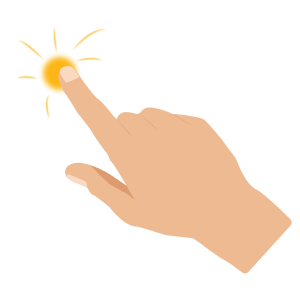
With the proper setup, you can take the necessary steps to ensure that quality communication gets you the information you need accurately for every job.
Furthermore, this way, the information you’re using internally and sharing with customers is as accurate and professional-looking as possible!
If all this sounds good to you, then we’ve got one final thing to share:
To get to grips with custom forms and certificates and optimise your business with field service management software, look at our free guide (and templates within) available below!