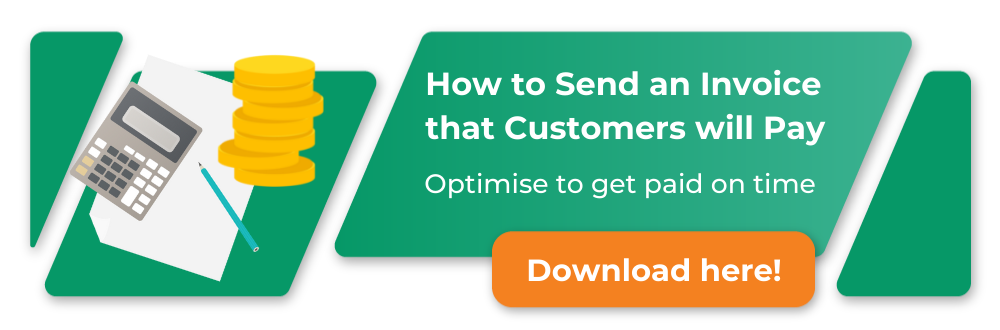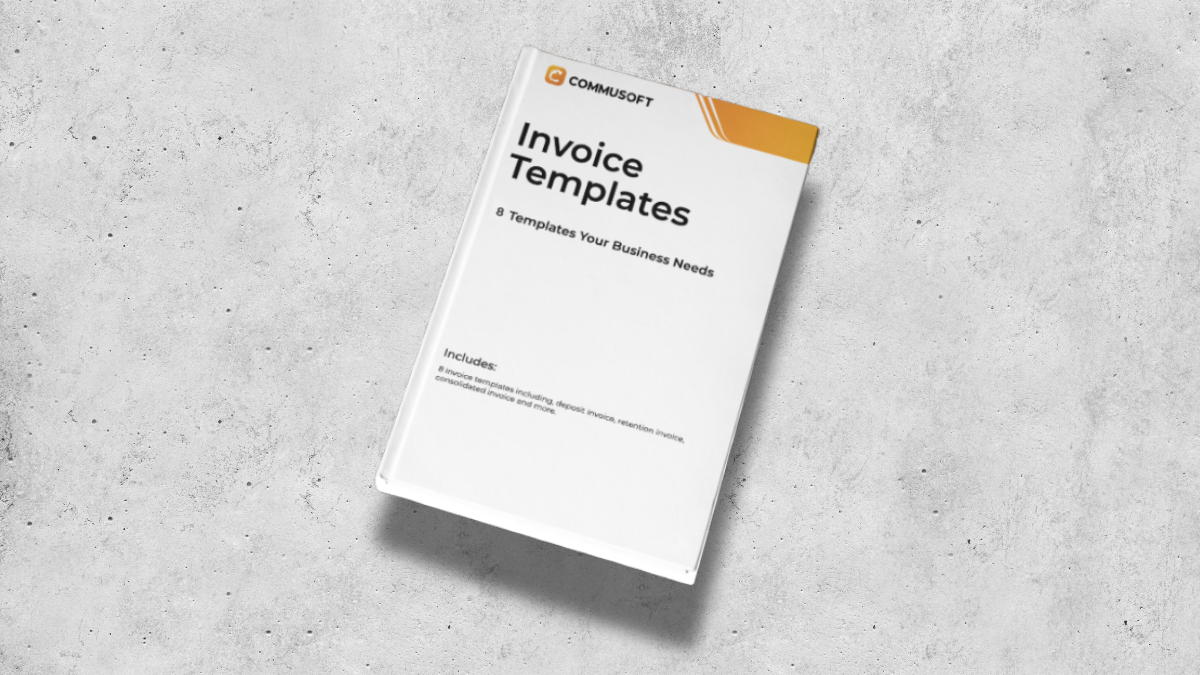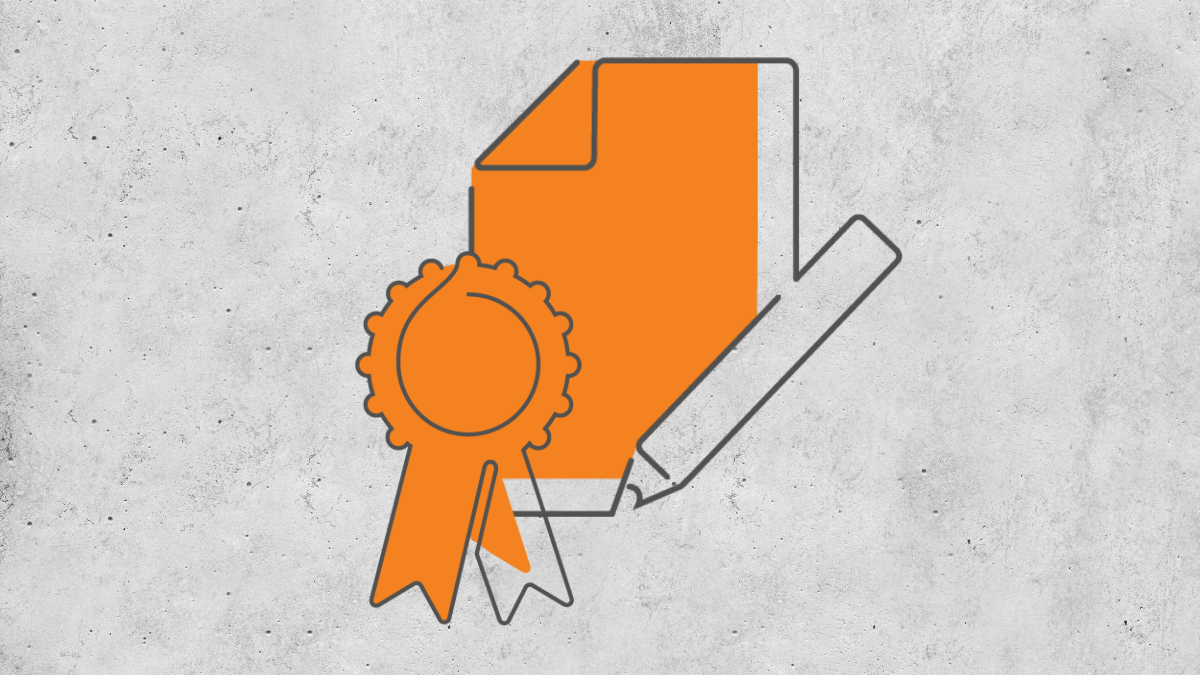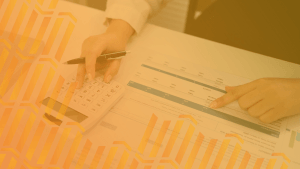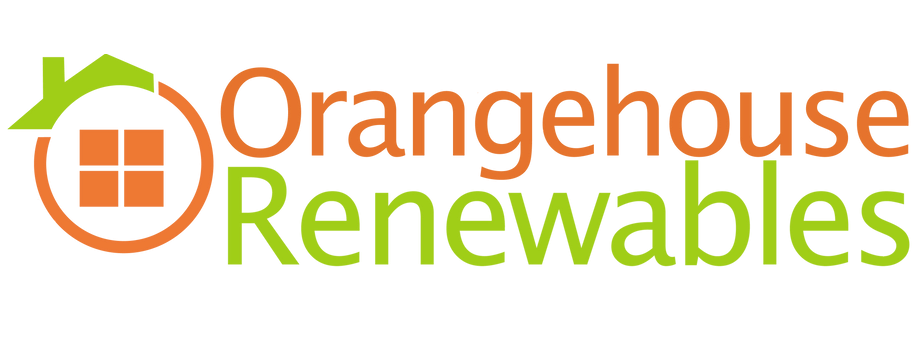8 Tips to Make Invoicing Easy with an Invoice Management System
May 10, 2021 | Read: 11 minutes
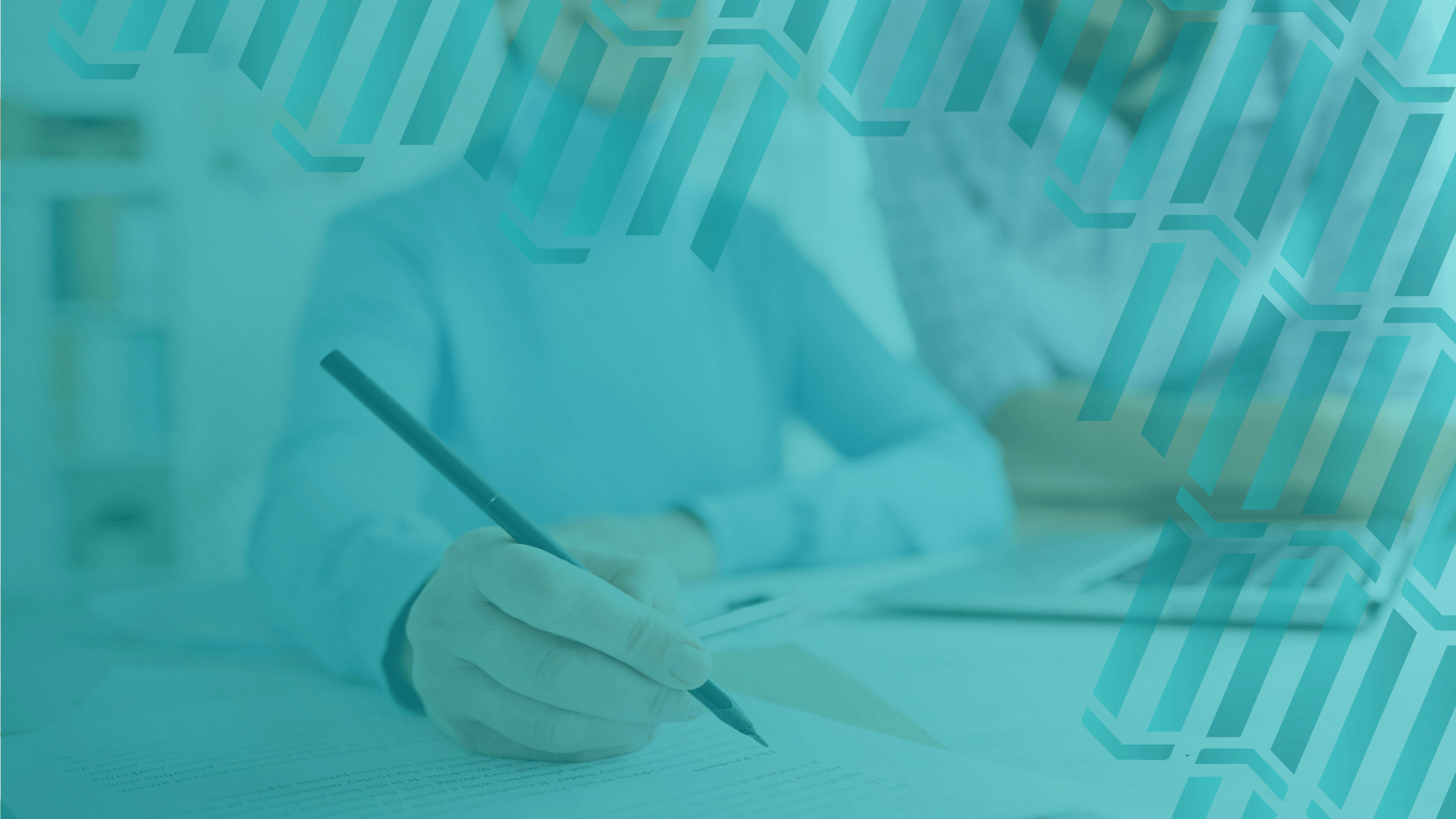
“You can spend up to 10% of your work time creating, sending and chasing invoices”
– Xero
That number is nothing to sniff at.
If you work a 40-hour week (and it’s probably more), that’s up to 4 hours spent on invoicing!
And that’s all without factoring in other necessary admin tasks, like job scheduling, stock management, or your day-to-day communications, too.
It’s time to take the stress out of invoicing and get the results you want, consistently.
With an invoice management system and these 8 invoicing tips, you can make invoicing less of a headache!
Enjoy improved cash flow, a boost to your profitability, and even a more productive workforce, too! Let’s dive into the invoicing tips, below:
If admin tasks and manual invoicing are taking up too much time then you need an invoice management system.

1. Use Job Management Software
Whether you’re an SMB or an enterprise, there’s no excuse for not having software to keep track of where your money is and where it’s going.
If you haven’t already, it’s high-past time to say goodbye to all that paperwork!
With job management software, you can create and send invoices in mere moments.
Why spend the manual effort when there are readily available (and inexpensive) solutions to get the job done faster?
Squeezing admin in between jobs, or working more hours than you need is far more likely to lead to mistakes.
That can also mean lost revenue and frustrated staff, or customers who’ll only take longer to pay…
Fortunately, with job management software, you can make use of of these 3 top tips for invoicing with software to carry out the mundane tasks that have become a burden.
For instance, if you were to use invoicing software with Commusoft, you’d be able to configure specific rules and set prices so that invoicing is easy, no matter the job. Automated invoicing software can take care of it in a flash!
This is an especially useful feature if you’re attending the same sort of jobs, e.g. servicing boilers in residential properties. Why repeat the same steps over and over again, when your software can do it for you?
While some might dislike the idea of giving financial autonomy to software, it’s important to remember that great software allows you to retain control; that means it’s up to you to delegate and decide what to automate, or when to add a personal touch.
A smart invoice management system will allow you to easily follow up on other tasks, like late payments. You can also split payment across multiple invoices, and even consolidate invoices so customers can pay in one hit.
2. Integrate your Accounting and Payment Software
An invoice management system in your job management software is made even more powerful when it’s linked with your accounting software and payment solutions.
Xero Accounting is just one of many tools that integrate with Commusoft. But as we mentioned at the start of the article, connecting Xero (or any other compatible accounting package) means that you’re undoubtedly going to benefit because they communicate data automatically.
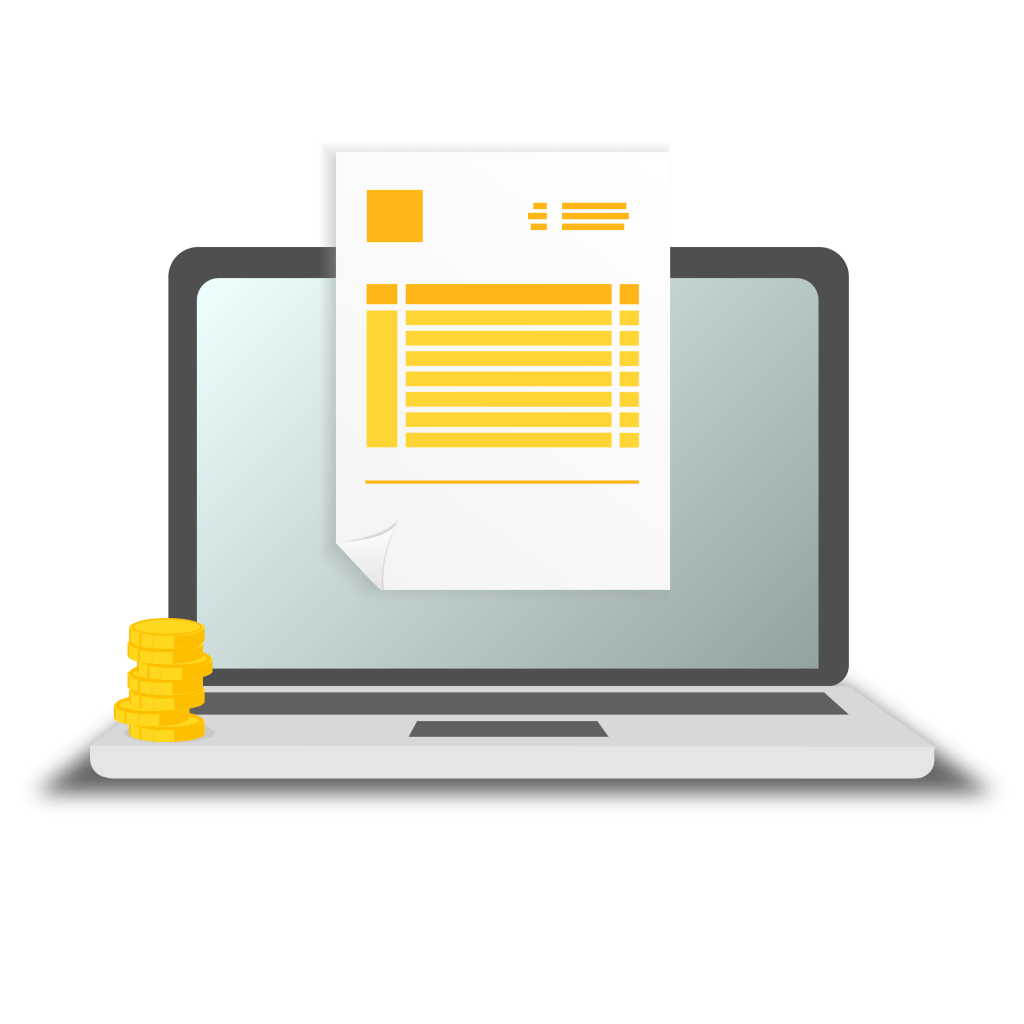
This way, you’re sending invoice and payment data with no need for double data entry. This helps you to keep track of your finances on a single screen.
Like accountancy integrations, introducing a payment solution that lets your team use on-site payment devices in the field (like SumUp) is also excellent.
Similar to how market stalls, pop-up vendors, and all sorts of other services make use of mobile payment tech these days, your engineers can benefit from using similar devices whilst out in the field to take direct payments from customers in an instant.
This means you’ll get paid on the job and have money in the bank ASAP, rather than waiting around for days, or even weeks for it to come through.
It’s convenient for you, and for customers, too!
3. Invoice Accurately and on Time
Failure to invoice accurately or on time can be a major obstacle that gets in the way of growing your company, even when it may seem like your business is booming.
It’s so often the case that managers or owners underestimate just how much time is taken up by invoicing. A big reason why invoicing can become a chore is simple: if it’s done manually, there’s a lot of paperwork involved.
As satisfying as putting pen to paper can be, one top of our top invoicing tips is to go digital. It’s more likely to be inaccurate, especially if you’re in a hurry or trying to process a lot of detail without the aid of software:
In fact, “about 25% of time is spent on resolving problems related to invoice data entry and processing, as this Wax Digital study found.”
GoCardless
Whether or not you have a dedicated team in the office to handle admin tasks, or even if it’s your engineers organising the invoices themselves, no one should be without the right set-up to make this easier. Delays mean missing out on using your time in more effective ways.
Wasting time on manual admin versus using an invoice management system is only made worse when other tasks come into play, like the inevitable hassle of handling non-paying customers, and inconsistencies will only make the struggle worse.
But that’s where good data management really shows its worth…
4. Capture Information from your Engineers
Capitalising on your customer’s data is another of the great invoicing tips here.
This means if you have a comprehensive customer database, that’s easily accessible and updated in real-time from the office, or out in the field, you’re going to be more effective and efficient as a result.
Fewer instances of clarifying information with customers over the phone or in person, also lead to you completing your tasks without extra hassle.
When engineers can capture information from the customer easily, thanks to customisable forms and certificates, it’ll reduce the likelihood of you leaving money on the table as well.
Time-tracking software is essential here.
Especially when there are several engineers working on a client’s account, or for an individual engineer who’ll typically work on several accounts each day.
By having data that’s easy to understand, see, and update, they can make sure that everyone sees things clearly.
5. Communicate to get Paid on Time
Of course, comprehensive customer data doesn’t just make payments easier, it makes communication easier as well. After all, you want to be sure that your requests ask for the right amount and from the right person!
For commercial clients, it’s often an accounts department who’d actually transfers you the funds, rather than a direct recipient like a homeowner. In both cases, you want to be sure the right person is being reached so that payment can be made swiftly.
If you maintain a customer database with all the right contacts, it makes it easy to ensure you’re emailing, calling, or even posting letters to the right person, every time.
Check out our Invoicing Software to upgrade your finances:

6. Contact Customers with Service Reminders and Notifications
Speaking of communicating with the right person, sometimes you may have to chase a customer. That’s where automatic reminders and notifications come in.
If you undertake work for commercial clients, the problem of late payments can be a bigger issue than for individual domestic customers.
After all, accountants in finance departments are often under pressure from all sorts of different directions. It helps to make it easy for them when the details are clear and instructions easy to follow. An invoice management system can help you achieve that.
When it comes to chasing customers, don’t make the mistake of thinking that you are annoying people when reaching out for payment.
On the contrary, you’re just trying to get paid for doing your job! You should let the client know immediately if their account is overdue.
One of our best invoicing tips is to make sure that if a payment isn’t made quickly, you send a reminder after a few days, and then pick up the phone if the payment is overdue by a week or more.
This process, however, can be made even easier by software that can automatically generate a list of overdue payments and send out emails automatically at different stages of the “chasing” journey.
Simple, friendly prompts can inform customers they need to take action. Even better if you add a quick link for an instant bank transfer. A quick email with an easy solution is more likely to incite action than an angry phone call, especially if it was an honest mistake.
This can mean you might never have to step in and get involved manually and still get paid what’s owed.
7. Keep Payment Terms Short
Keep your payment terms short. There aren’t many reasons why your residential clients shouldn’t be able to pay within 7 days. In fact, longer payment terms (e.g. 30 days) just make it easier for them to delay payment even further. But, as Xero reports:
“You needn’t feel bad about giving shorter invoice payment terms. Close to 75% of invoices ask for payment within 2 weeks, so expectations are changing.”
Xero
Depending on the size of the bill, customers may expect longer to pay, or even require a payment plan that makes it more comfortable for them.
Of course, the solutions you’re willing to provide are up to you. The important thing is that if you make payment solutions easy, then revenue will tick over faster.
8. Add Late Payment Fees
No one ever wants to be in a position where you have to approach a customer and ask them to pay more money, especially if they’ve not paid you what you’re already owed.
A simple way to nip this in the bud is to make it clear that late payments fees can be applied if invoices aren’t paid on time.
As another of our invoicing tips, this could be a simple statement you put on your website, or mentioned in the payment agreement.
It’s important to remember though, again, as Xero reports that:
“If you’ve set your payment terms out clearly on your invoice and the client has ignored them, you are entitled to charge interest in the form of overdue fees.”
Customers may not be happy, but you’re not exactly going to be happy if they refuse to pay you, either.
You can always drop the charge if need be and they may well learn their lesson. But a policy like this can give you an edge in preventing payment disputes from becoming drawn out.
After all, it’s worth building good relationships rather than riling customers over time, even if they are in the wrong.
In this way, you can retain the client’s goodwill while communicating that you are not a soft touch.
Next Steps to Improve your Invoicing:
Getting paid can often be the most satisfying part of the job and works much better when you know how to write an invoice.
Not only because you can enjoy the satisfaction of work well done (and money well earned) but because every pound you get, it’s another step toward security for your business and employees.
Ultimately, job management software can make life that much easier for you. With these invoicing tips too, you’ll make invoicing a joy not only for you and your employees but for your customers!
Click below to access your free guide: How to Send an Invoice that Customers Will Pay!