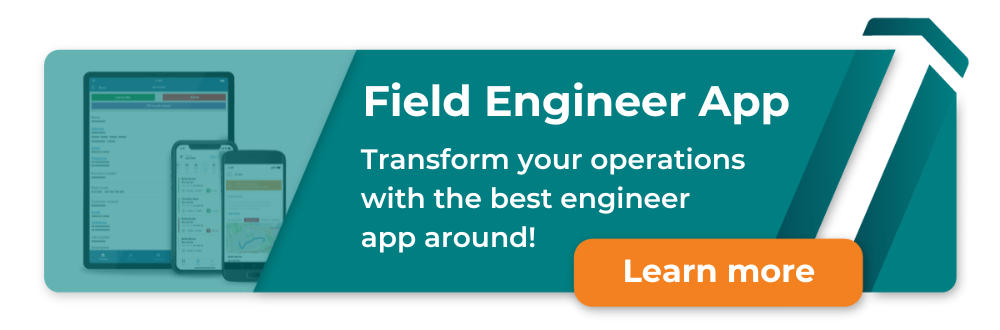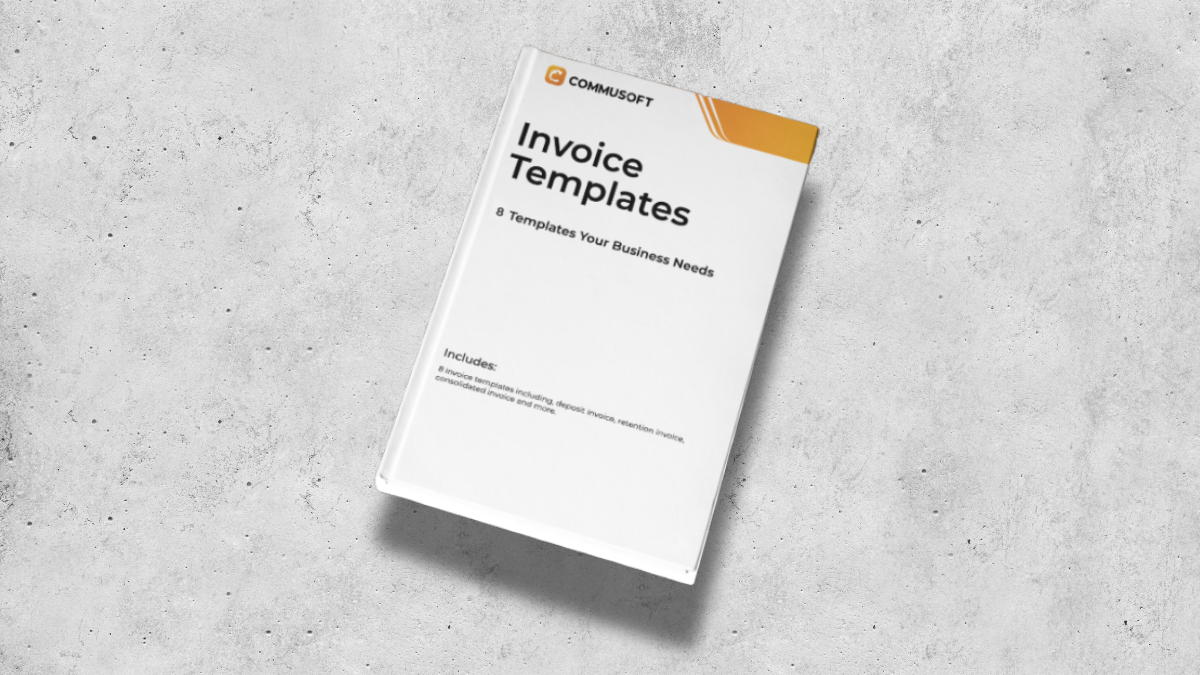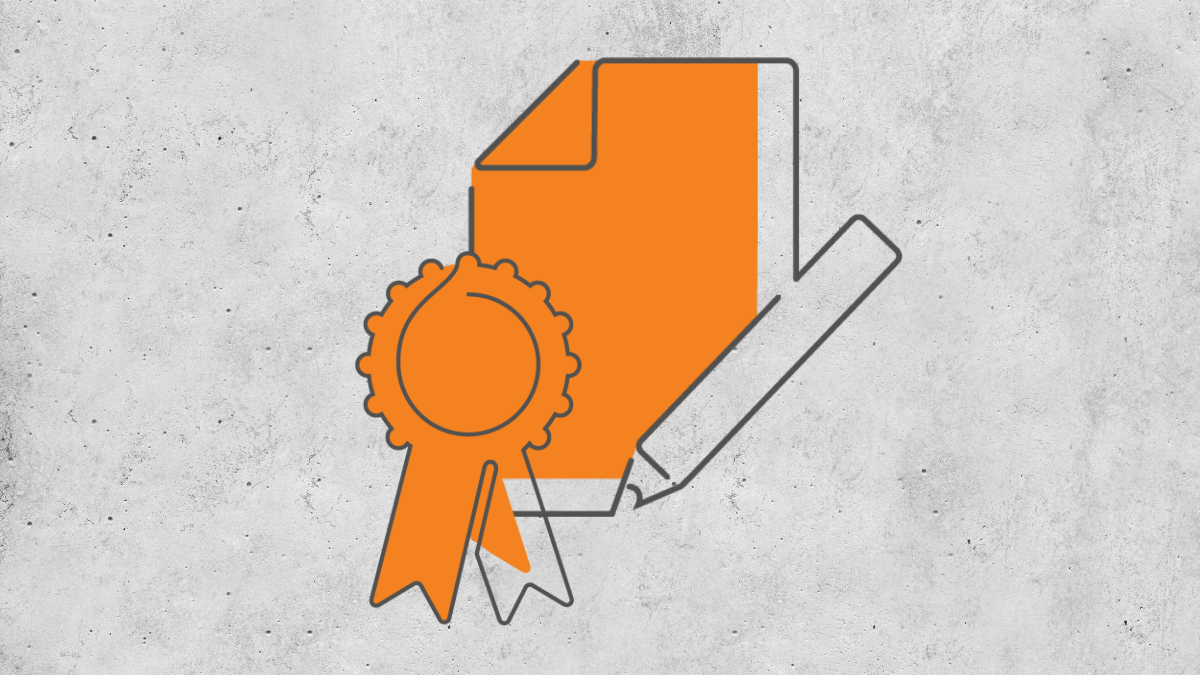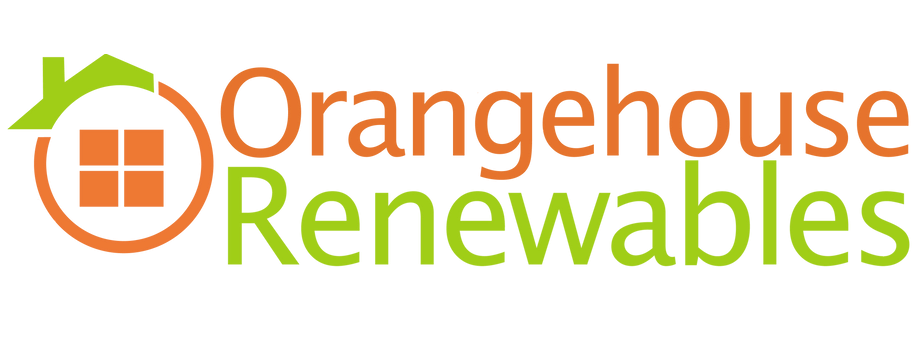10 Remote Work Tools to Run Your Field Service Business From Home
December 21, 2022 | Read: 14 minutes

Do you have the remote work tools to help your business thrive?
Today, more than ever, it’s important to be able to manage your business remotely.
That means easily accessing your data whether you’re in the office, on-site, or working from home!
Even before the COVID-19 pandemic, an increasing number of maintenance, service, and installation businesses were already moving toward cloud-based field service management software.
The benefits of “going paperless” have long been apparent but these days, it’s more necessary than ever to get on board with job management software that supports remote work.
And so, in this post, we’re covering the best remote work tools that can help you manage your business from anywhere.
Let’s dive in:
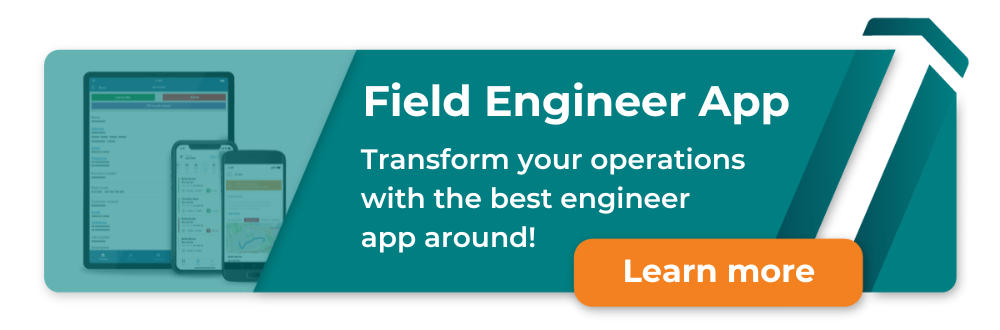
10 Essential Remote Work Tools to Support Your Business:
1. GPS tracking for vehicles and engineers
When you have multiple employees in the field at various job sites, having location information is an absolute must.
Quickbooks GPS Survey states the 3 top reasons employers implement GPS tracking:
- Safety
- Accountability
- Efficiency
Let’s explore in more detail:
Safety
Say that one of your engineers has an accident, and you don’t find out until hours later.
Not only is the safety of your employees at risk without GPS tracking, but your trucks and equipment are also at risk during commutes to jobs. Knowing what went down in real time helps provide data so you can address situations as they arise. It’s valuable insight that improves your ability to operate in the field.
Great fleet management software provides travel records, allowing you to troubleshoot what happened so you can try to reduce potential risks in the future.
Accountability
Your engineer submits a timesheet, but since you weren’t by their side going from property to property, you don’t really know how the time was spent. This type of blind trust can cause you to have doubts and can affect your relationships with employees.
Beyond that, being able to track your engineers to see when they are on the way, arriving at the job, and leaving the job allows you to accurately understand their and your trucks’ whereabouts.
Workplaces with increased transparency and trust have been proven to work more effectively as a team and be more productive. You might think that GPS tracking could make employees uncomfortable.
However, “78% are comfortable with GPS tracking at work, while only 7% are uncomfortable.”
Quickbooks
Efficiency
Your engineer was scheduled to be at a property for 2 hours, but they end up being there for 5 hours and counting. The employee has been so busy working on the customer’s issue that there’s been no time to take a break to get in touch with the office or next customer.
The next customer is waiting with no notice, uncomfortably remaining at their house prepared for the appointment, but at the same time is wondering if no one is coming. If you want to give incredible customer service, having delayed or cancelled appointments with no notice is definitely not in your best interest.
This can all be avoided with GPS tracking. Your staff knows where engineers are, so if there is any change in schedule, customers receive a courtesy call so they’re kept in the loop.
Even better is the capability to send customers a tracking link, so they know when their tech is on the way and when they are expected to arrive.
Employees say the top benefit of GPS tracking while working is: “Ensuring I get paid what I’m owed”. This type of efficiency with payment benefits all sides.
2. Digital parts management
Use a parts app or desktop software, without having to check a stockroom in person.
Your engineer needs a part for a job and wants to check if the stockroom has it. They use fuel and company hours to travel the stockroom, and then find out the part is out of stock.

This situation wouldn’t be as painful if a remote work tool such as a stock control management app was used. Rather than relying on other types of forms or systems, digital parts management makes it so time is used more effectively and that information is available on the cloud with real-time updates.
This type of system provides an overview of parts statuses so your team doesn’t have to keep going back to the stockroom to see if you need to order something, which can save time, fuel, and prevent frustration.
An excellent parts management tool allows you to see the following parts statuses wherever you are:
- Requested
- Ordered
- Received
- Installed
Furthermore, you know exactly at the cent how much money (parts value) you have in the stockroom. This makes up for any losses with parts or inventory.
3. Diagnose with video and images
Visit customer properties virtually using easy-to-use, accessible technology.
In some situations, it doesn’t make sense for an engineer to visit the property. That’s where a video call and images, even just using a simple camera phone, can make a surprising difference.
It’s a simple thing, but with WhatsApp and Email being more accessible than ever, customers can send helpful details and recordings of problems to engineers to help them assess and diagnose problems without having to be on site.
At the very least, it’s a time-saving tool that can give your engineer’s insight and, in a way, give customers peace of mind that you’re actively trying to resolve a problem. It could even help reveal tat a problem is less severe than first though and an engineer could even guide a customer through simple checks of an asset. Of course, only so long as it is safe to do so.
While it’s no secret that connecting virtually isn’t as fulfilling as meeting in person, video chatting in particular has a place as a useful tool for your team to use.
4. Estimates & Quoting
Make use of proposal management software that lets you create and send quotes anytime, anywhere
Stop being dependent on the office server or supplies to get estimates sent out. There’s no need to use paper templates or digital software that are only available on office desktops.
With remote work tools, you can use quoting software to take this process online.
Here’s a quick step-by-step guide to the quoting process, using software:
- Create a quote right form a customer record
- Send a quote to your customer via email
- Your customer accepts from a link
- The customer can pay a deposit right away
- Receive a notification of an accepted quote
Done!
You’re no longer dependent on the office server or supplies to get these quotes sent out. Digitising the process also lets you get acceptance and any initial deposits sooner.
A great FS software notifies you right when this happens, and you can get the notification whether or not you are connected to the internet.
5. Invoice software
Use invoicing software to create and send invoices, and your customer can even pay you online
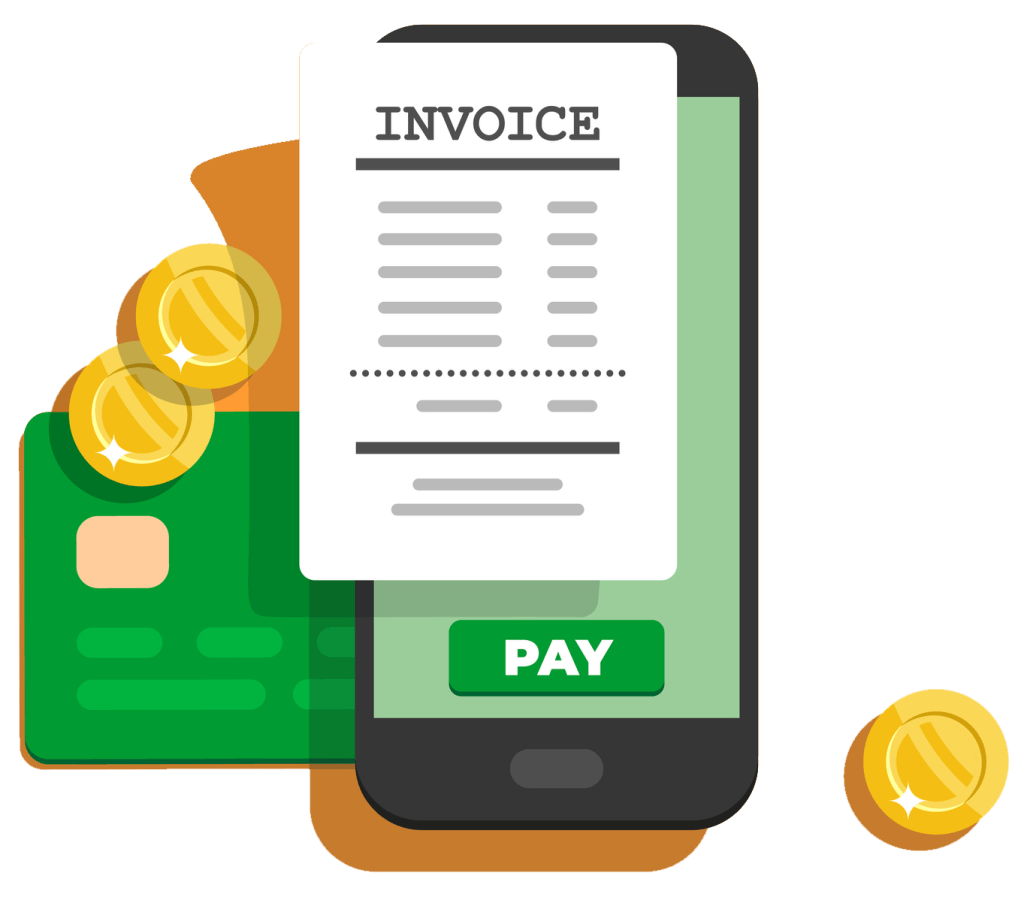
Sending out accurate invoices promptly improves cash flow, no doubt. Your virtual field service office is more than able to handle the entire invoicing process.
Your remote employees can create invoices directly from the estimate, saving time while preventing double data entry.
Invoicing software has the following benefits:
- A simple way to create and send invoices from wherever you are (create an invoice right from the quote)
- An easy way for customers to pay (send the invoice to a customer via email)
- More likely to get paid on time (they can pay straight from an embedded email link)
- Seeing a real-time overview of your cash flow (and any customer debts, notified right away)
6. Cloud-based financial reporting
Know where you stand financially with an automated, easy-to-read report
Knowing your financial state is ideal, but this can be tricky when there’s information across software programs, documents, papers, etc. It can take some time to compile a financial report, and you have to keep updating it manually to be sure it’s accurate.
Whether there are piles of papers or information in several different software programs, finding the information you need often takes time.
What if you could automate the process and have all financial data available on one screen, in real-time? Cloud-based financial reporting gives you an overview of two key areas:
- Where you are spending money (job expenses or parts expenses, for example)
- Where you are making money (profits on individual jobs, as well as aggregate profit data)
Having all job, cost, and profit information in one place offers a useful solution. A comprehensive report, thanks to cloud-based financial reporting software, empowers you to know your financial state, at all times.
Click to see for yourself how cloud-based financial reporting provides useful insight.
7. Cloud-based CRM
Give the team access to organised customer information from wherever they are!
You’re currently working from home. A customer calls you for emergency work on their boiler. But, you’re unable to access that customer record as it’s in your office, either on your desktop or in your cabinet.
You’re scrambling to respond to their query. You might be asking questions trying to figure out who they are, which is never a good customer service move.
The bottom line is this: you don’t have the customer data you need to serve them, and the customer is left feeling let down, giving them all the more reason to move on to your competitors.
Clear, well-organised data and systems allow you to engage with your clientele across devices and locations. This invaluable remote work tool gives each member of the team an overview of each customer, along with all their work history, assets, property information, and more.

8. Online scheduling system
Your team can schedule and dispatch engineers from their couch or wherever else.
Imagine your engineer is on their way to a property, only to get there and realise there’s no one at home. They need a good way to communicate this back to the office, and your office needs a way to rebook this appointment ASAP.
If no one is in the office, then your engineer can’t take action for themselves. So, unfortunately, the appointment can’t be rescheduled right then and there and further delays occur (or get forgotten)!
For changes in jobs, such as a no-access or cancelled appointment, it’s great to have your engineer update this in a system where all staff can see the update right as it happens. That way, you can get that job rescheduled immediately, hassle-free.
Mobile workforce management tools such as cloud-based scheduling systems allow your business to be reactive to real-time updates and customer needs.
Updating the data is more effective than sending an email or phone call with the info because it’s accessible to everyone in real-time. You can see engineers’ available hours, their skills, and the work request all in one place—streamlining and saving valuable time.
When appointments are booked, you’ll want to have an accessible visual calendar with a map view so you and your staff see where your engineers are at all times.
Booking more jobs quickly with an online appointment system ensures your business’s revenue and growth—it’s one of the most important parts of your business! That being said, optimising and managing your tech schedules with a synchronised system is key.
Online booking
About 93% of respondents said they’d be more likely to choose a provider that uses online booking over one that doesn’t, according to getapp.com.
Why? According to the same study, 56.4% of respondents get frustrated waiting on hold and dealing with inconvenient office hours.
Restricting your ability to secure appointments to working hours isn’t the best choice.
Discover Online Booking, with Commusoft!
Online booking forms allow you to receive job requests even when staff is out of the office.
Calendar integrations
You have a job management schedule used for dispatching, and another calendar such as Outlook. When you update the job management schedule, you manually update the other calendar.
What happens if your remote work employees forget to manually update one of the schedules? Scheduling errors can cause an engineer to not show up at an appointment, or show up at an appointment that’s been cancelled.
A software that has calendar integrations decreases the chance of such inefficient uses of time. Furthermore, having a software that has calendar integrations allows you to see business information from your favourite online calendars, and vice versa.
9. Mobile app for engineers
Give engineers access to resources via mobile devices, and send and receive information to them. There’s a reason why using mobile devices for fieldwork is trending.
Cloud-based mobile platforms allow engineers to move quickly from job to job and also eliminate the need to carry stacks of papers between appointments.

Their mobile app should contain the job sheet, as well as any digital manuals or other documents they may need. Having mobile checklists and forms allows your engineer to stay organised by creating lists of parts needed for a job, assets to fix on the job, etc.
For example, why should your engineer have to remember asset information each time they go to the same property? Great software has the asset information on the app so it’s right at their fingertips.
On a similar note, property history is useful, but can be hard to remember when there are lots of other moving parts. Having this on the engineer’s mobile device prevents them from asking the same questions over and over again.
Engineers should be able to track their time with their mobile app so you have accurate timesheets for what time they arrive at a property and when they leave. Software allows you to see your engineers’ timesheet from a device wherever you are. No more needing to have them visit the office to turn it in.
10. Digital job sheets
You and your staff can see everything about the job in one, digital place.
Let’s say your engineer contacts you after your work hours asking for a customer address so they can travel to the job. Without your usual materials at the office, you likely can’t help.
Having an engineer travel into the office to gather a worksheet every time for a job isn’t the best use of fuel or time.
Instead, arm your engineers and office staff with digital job sheets. These documents are easy to read, customisable, and have everything you need to know for each job: customer name, property address, type of job, etc. If you use this remote work tool, engineers can receive and return job sheets without a trip to the office.
The data in job sheets (or job reports) can carry over to estimates, invoices, etc. so there’s no double data entry, meaning less room for error.
Discover a Field Service App you can rely on:
Remote work tools powered by job management software can be a big help to your business.
Of course, if you’re looking for a solution that can elevate your plumbing, gas & heating, or electrical business, then look no further than Commusoft.
All of our features field service software features, along with many of these resources listed, can help you better manage employees, work with customers, and help you to grow your business.
Discover all you need to know about our app—and other essential features—when you explore Commusoft with us, today!