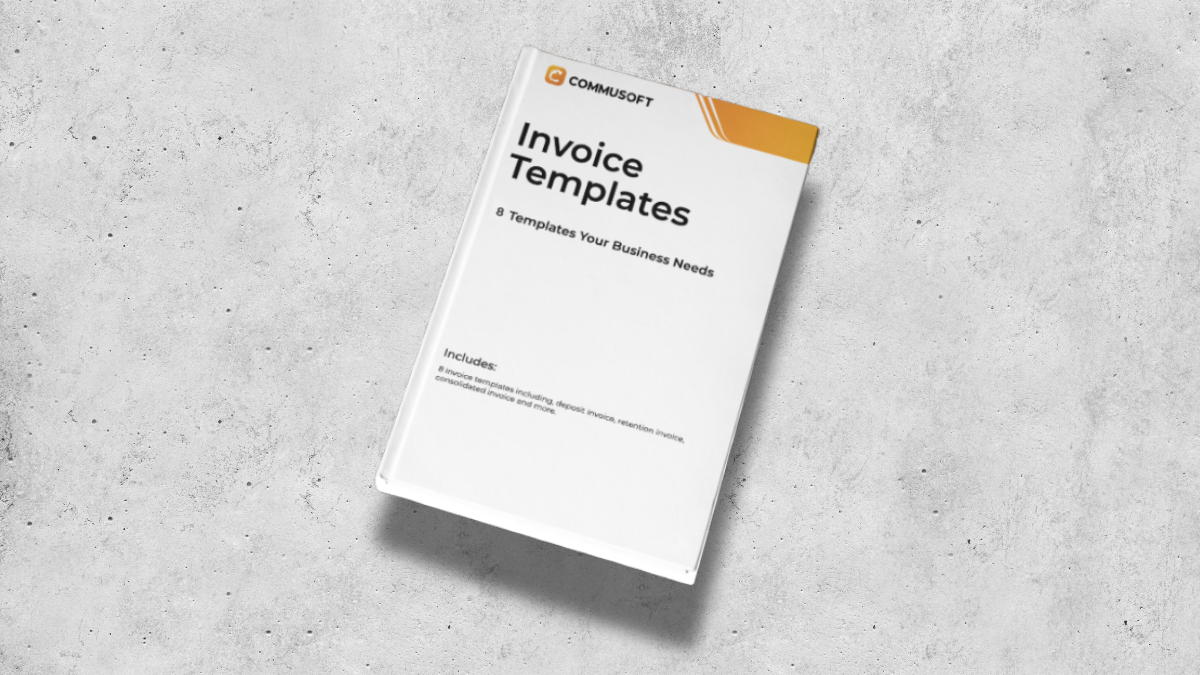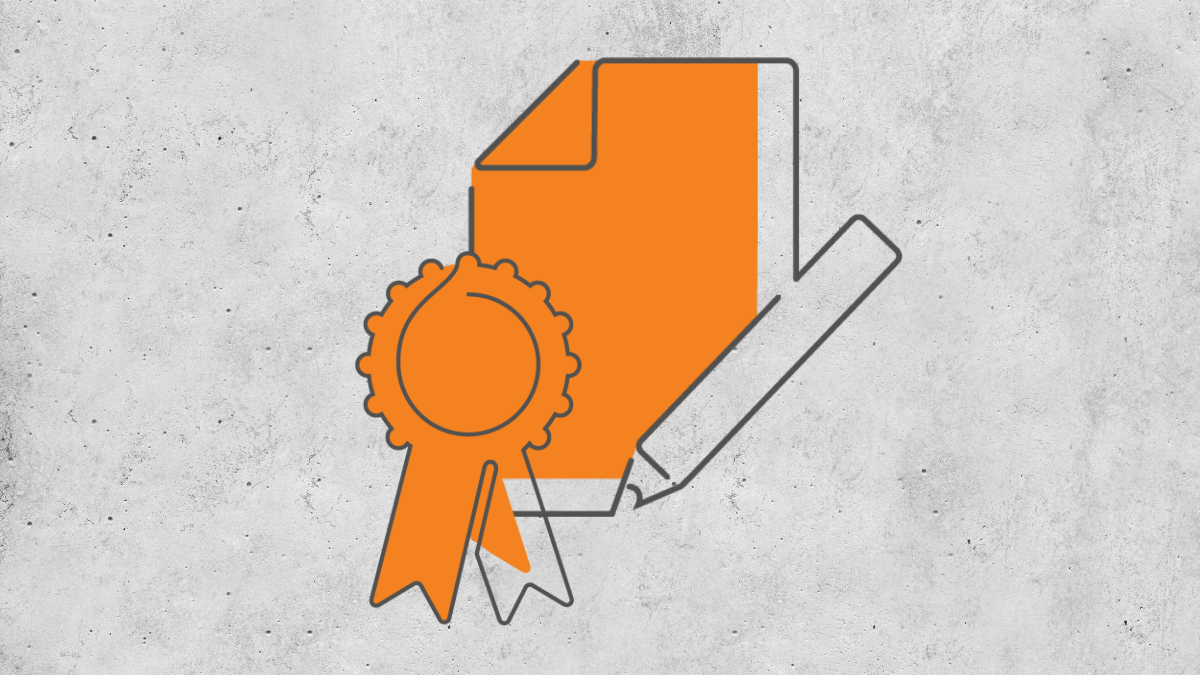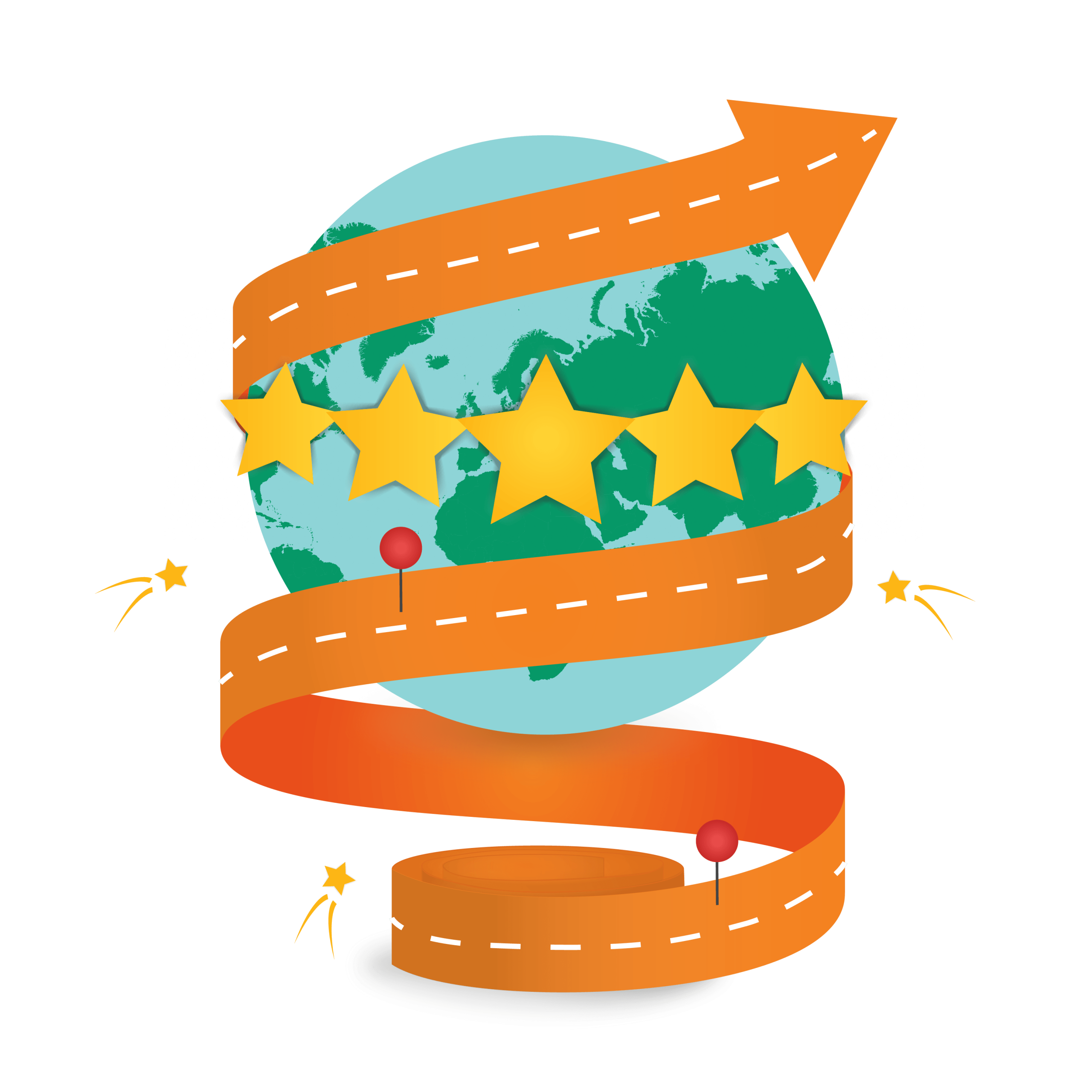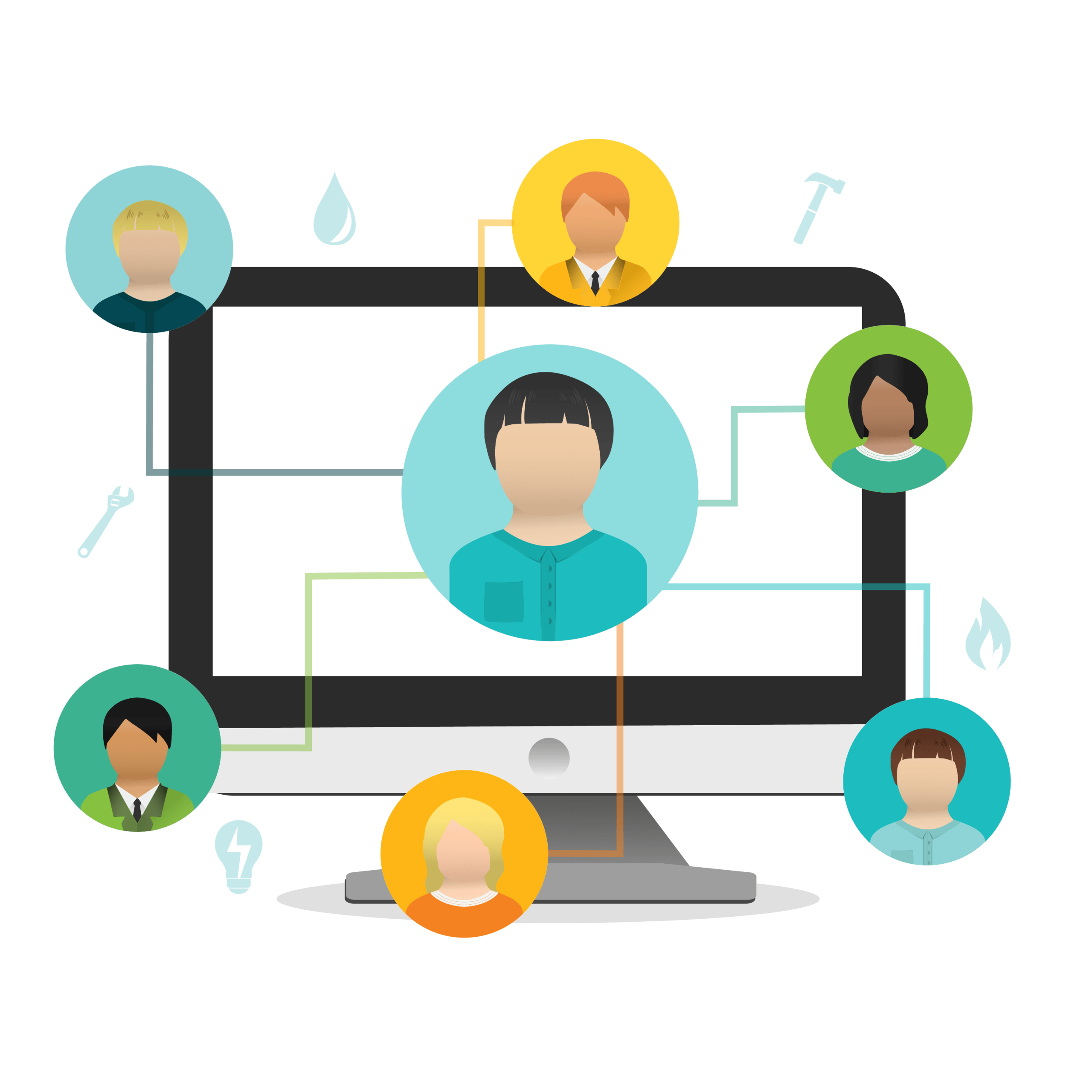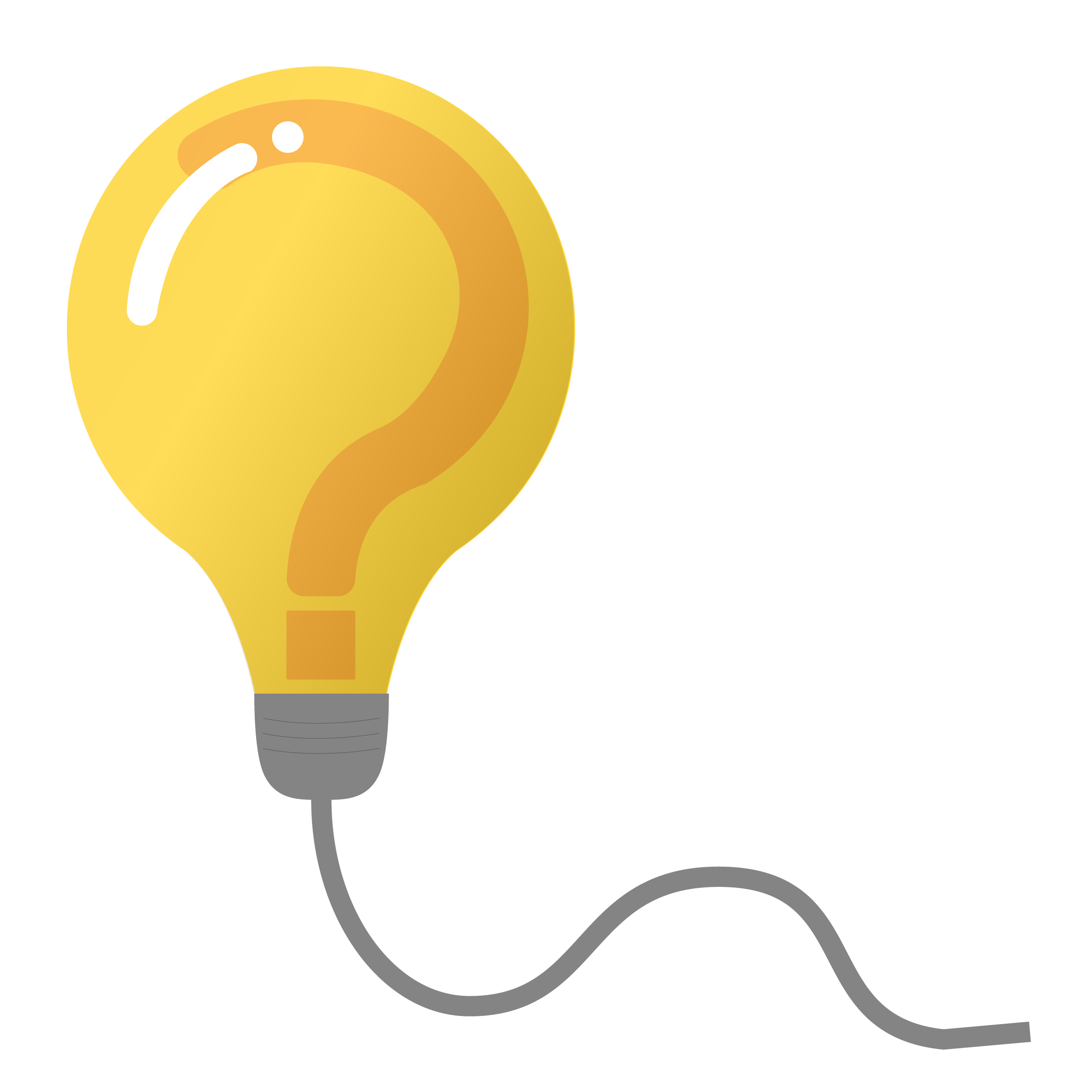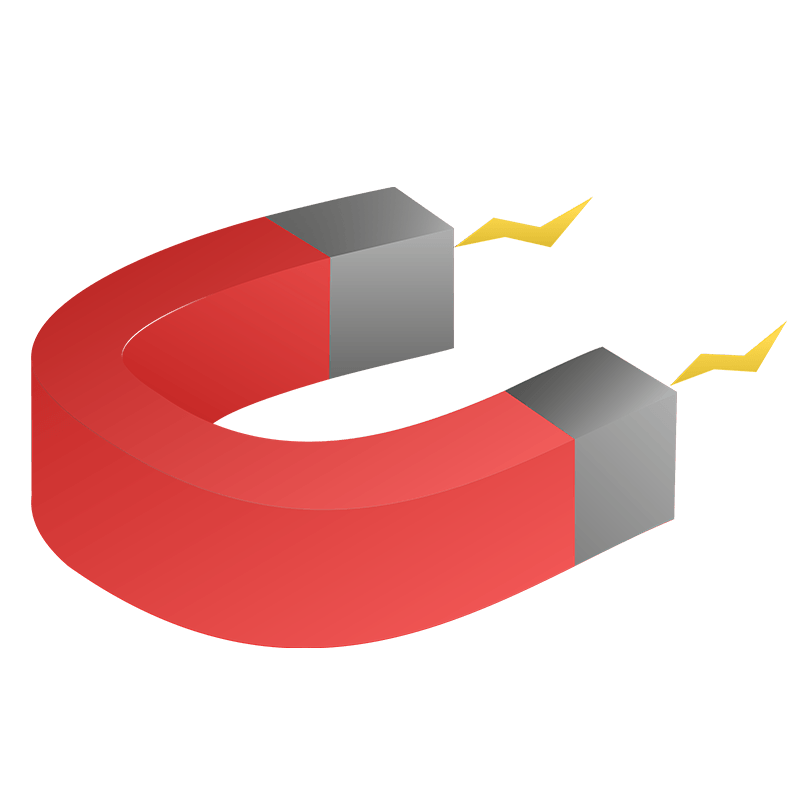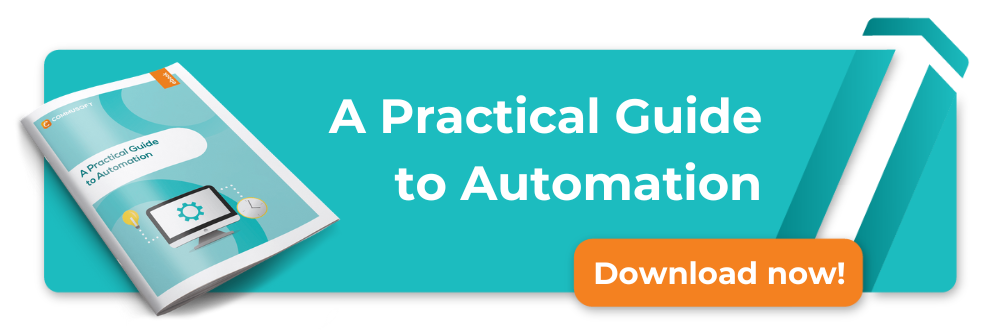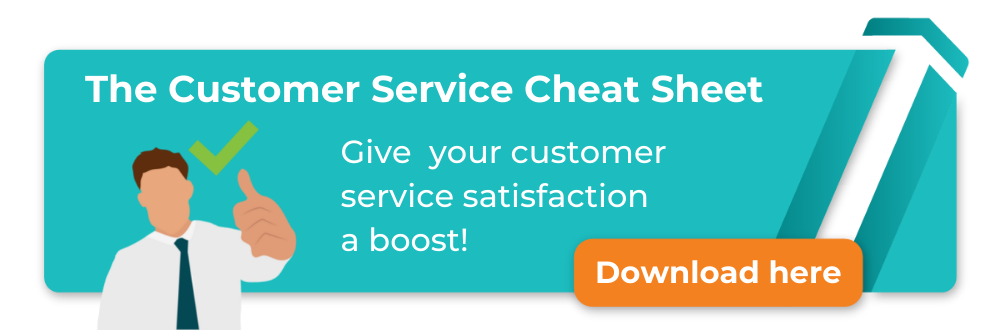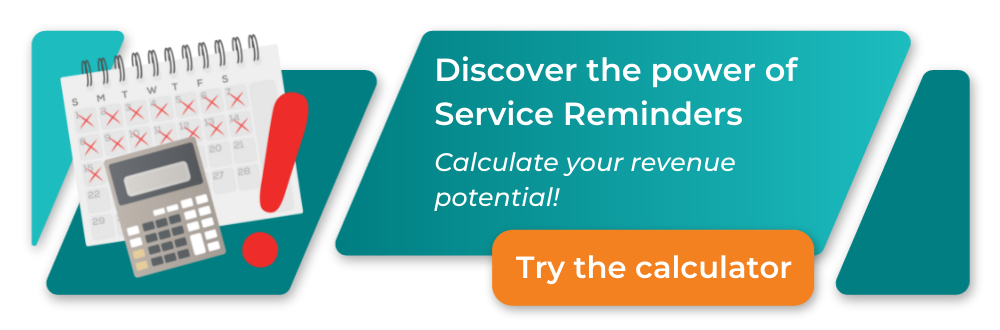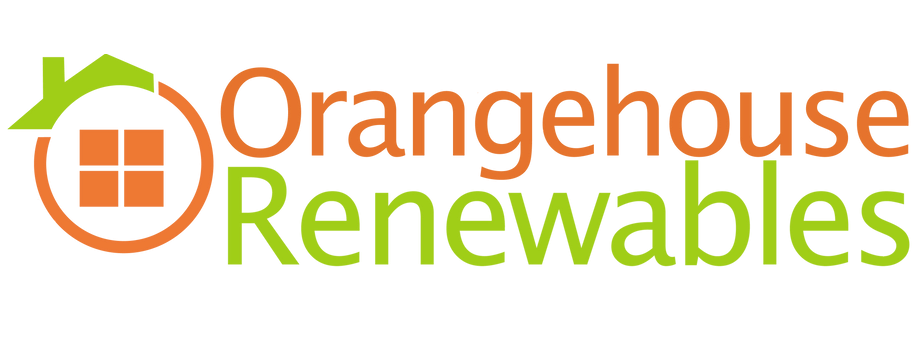Customer Journeys vs Customer Experience

The most important thing to note between Customer Journey and Customer Experience is that it’s not you who decides if the customer’s experience is a positive or a negative one.
What you can do, though, is create journeys that help to move the customer through a positive narrative, increasing the odds of them having a positive experience.
Whether it’s the journey of booking a job, processing a payment, or meeting the engineer on-site—to name just a few—each of these touchpoints can lead them to have a good or bad experience of your business.
However, success is dependent on whether or not you’ve taken the time to optimise journeys for the modern consumer…
More than ever, people expect convenience, speed, and efficiency. As such, the way you interact with customers—whether it’s a phone call, SMS, email, or on your website—needs to be crafted so that you can meet these expectations.
“If a website takes more than 4 seconds to load, the person viewing is almost guaranteed to click away to a different website. Speed and efficiency are not a luxury, they’re a necessity!” – NaturalForms + Commusoft
Communication needs to be as frictionless as possible and that’s where digital solutions come in incredibly handy.
Remove friction for customer journeys, externally:
Another way to think about it is like this: whenever a customer interacts with your business, it’s an opportunity to win them over, and that’s no matter what stage they’re at in their buyer’s journey.
So long as interactions are consistent, stress-free, and run smoothly, it will give them a positive impression of your business, which can lead to a win for you, too.
For instance, consider a job estimate:
A good customer journey for someone who wants a job estimate might not mean a sale right now for you, but if it’s delivered in the right way (i.e. through an estimate portal managed by your sales software), it’s a step in the right direction. This is especially true if your competitors aren’t geared up in the same way.
After all, if you have a solution that gives the customer the answer they needed, with zero fuss, it could be enough to convince them to come back and buy from you somewhere down the line. But: if it took numerous phone calls, emails, or a slow-to-load website to still not get a straightforward answer…well, would you go back to that business?
Speaking of websites, take a look at our videos!
We’ve reviewed Best Practices in website development for field service businesses. Here, you can see examples to help give your businesses ideas of what to do (and what improvements could be made) for your own website!
Not all customer journeys will be the same. You’ll know that some customers may stop short at simply asking how much a service costs, others might cancel a job even before it’s started, and then there are those who will see a job right through from the very first estimate to the final invoice (which is what you want, of course).
There’s a bunch of different reasons that could prevent a customer from going through from start to finish, but this is why it’s important to consider what you can do to improve the odds. By removing friction from each and every journey with a digital solution, you can do just that.
To help, you also need to ask questions about your processes, such as:
- “Is the way customers book appointments affecting their decision to use our service?”
- “Could we improve the way we notify customers about a booked job?”
- “What can I do to make it easier for customers to pay us on time?”
These questions can also carry over to another core aspect of your business. your database.
If you’re not using a database, you should be! Customer Relationship Management is essential and will be as it’s best when it’s digitised. Done right, it will help your annual recurring revenue.
It allows you to access customer data quickly, reduce admin time, and any good CRM will be accessible both in-office, as well as remotely in the field. That’s where having an awesome mobile app is especially useful. More and more engineers are finding their mobile phones and tablet devices to be amongst the best tools they can have with them whilst on the job.
Besides, your own mobile device does 101 things already, so you know that with the right software supporting your business, a mobile device with user-friendly apps can allow engineers to work faster, more efficiently, and yield greater results on every job they encounter.
In addition, check out our other page: What is a Customer Relationship Management System for Field Service Businesses?
We’ll have answers to the questions above, shortly, so keep reading to find out more! In the meantime, let’s take a quick look at how removing friction from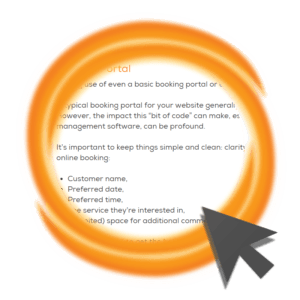
However, if you’re the kind of person who likes spoilers, then here’s a quick answer! You need to use Customer Portals!
Removing friction for your business, internally:
Figuring out what you can do to optimise these journeys (and more, as you’ll see below) isn’t necessarily a small task, but it is an essential one. Fortunately, it also doesn’t have to be difficult. Sometimes, it can be as easy as thinking about how you interact with your customers:
As our CEO, Jason Morjaria puts it:
“It’s not always a huge revolutionary change you have to make—communication can solve some of those problems entirely—we’re talking about communicating with customers, keeping them up to date, and really understanding their anxieties so you can put measures in place.”
Taking care of a simple but potentially big problem, like communication (i.e. with regular relevant emails, service reminders, or through engineer arrival updates), can help build trust (and maintain it) with customers, but you can make it easier on yourself (and admin staff) through automated, easy-to-implement technology. These don’t have to cost you the earth either, and can even help you bring in more revenue, as we’ll see.
These are just a few of the reasons why it’s more important to focus on customers journeys and interactions they have, rather than just thinking about their final experience.
After all, the aim is to create journeys that flow smoothly from one to another and the more tools you have in place to help achieve this—particularly if they’re tools you can set up to run automatically—then the better placed you’ll be to achieve this.
One tool that can be a gamechanger, in particular, is the workflow engine. Simply put, a workflow engine is a management software feature that effectively works as a trigger between specific, consecutive actions.
The easiest way to think of it is in terms of an “If [action] then [action]” sentence. A concrete example would be: “If an appointment is created, notify the assigned engineer.”
The true value of a workflow engine is that you can devise a much more complex series of actions and personalise them to fit your business strategy.
Workflows within your job management software allow your system to take over tasks that would require a lot more manual input. The software can make use of the data to take tedious tasks away from your team, whilst still empowering them to get the results they need, quickly, but still accurately.
It’s another solution to getting your team and your customers enjoying great journeys.
It’s important to ask questions about your staff and service as well. This is why we put together a great checklist that can help you, particularly if you’re new to managing customer data with a customer relationship management (CRM) system.
Download yours, free: A Checklist to Customer Relationship Management
Get the journeys right and the positive experiences will follow more consistently.
To hear more about Customer Journeys, as well as some of the personal experiences we’re sure will sound familiar, click below to watch Jason (our CEO) and Jack (UK Sales Manager) in our first episode of Success in the Field!
6 Customer Journeys to Focus On
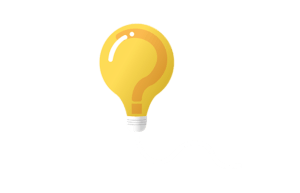
Customer journeys can take many forms, and while there are plenty of paths a customer can take when they interact with your business, there are a few major touchpoints that you should want to focus on.
Of course, while we’d love to account for every possible interaction, it’s a little tricky to summarise for every type of field service business out there!
However, by taking care of these six journeys, you’ll be able to influence every single interaction and ensure, no matter what they’re doing, that your customers are enjoying world-class journeys, every step of the way.
To kick things off, here’s a visual look at the 6 Customer Journeys to prioritise in your field service business. Below, you can see what Friction-filled vs Friction-free experiences can look like:
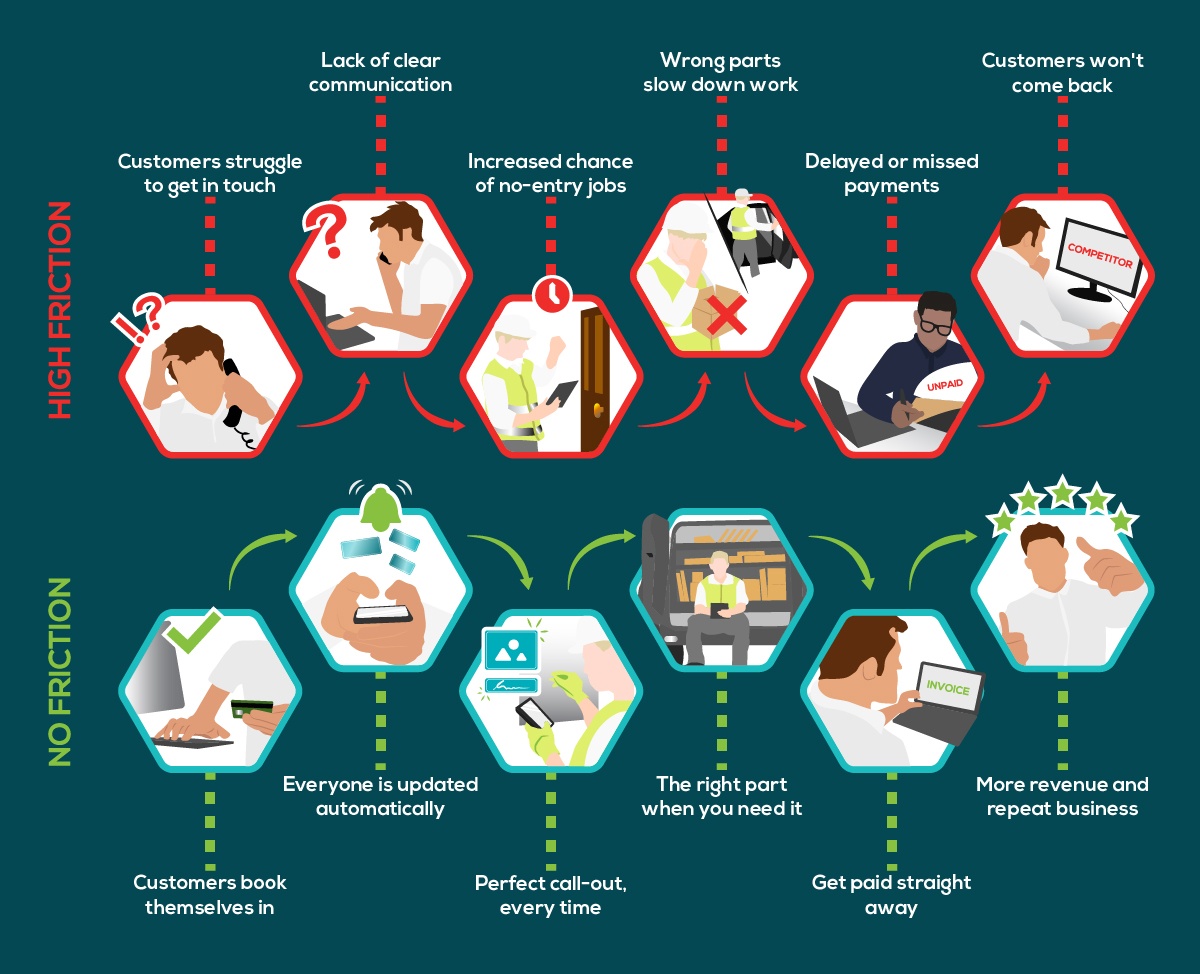
While there’s a good chance that you’re already using job management software to optimise certain journeys, there may be others that still need a bit of fine-tuning.
So, to help, we’re going to explain a little more about each type of journey, then take a more in-depth look at some of the concepts that are closely aligned with each of them.
Whether it’s customer self-service, going paperless, or making use of portals, there’s a lot you can do to make impactful changes and create world-class journeys for your customers.
Let’s get started!
The Booking Journey
First impressions matter, there are no two ways about it. They shape a customer’s perception of your business and in a digital world, it’s important to cover your bases.
Whether it’s a cleanly presented webpage or a neatly structured email, these details matter more than you might expect. You wouldn’t let an engineer go about their day, meeting customers, with a stain on their shirt, right? Even if it seems like a small thing, first impressions matter and maintaining a professional persona is essential.
The same goes for your booking journey. After all, if a customer’s first encounter with your business is to get a distracting alert “notification” when they go to your website, or if it looks like your webpage belongs in the late 90’s, you’re not going to get off to a strong start.
Most customers will look at your website because they want to do a bit of research and if they’re happy with what they see, they’ll make a booking. The goal of the Booking Journey, then, is a simple one: make it easy for a customer to get the information they want and, when that’s achieved, make it easy for them to place a request.
Variety is the key to victory here.
Research from Gartner predicts that by 2022, 72% of customer interactions will involve more contemporary technologies (think chatbots, text messaging, or even video calls) while actual telephone conversations will make up only 12% of customer service interactions, down from 41% in 2017.
If your booking journey is moving with the times, then customers are more likely to stay with you, too. But just because we’ve largely moved to a digital way of doing this, it doesn’t mean you should strike the phone number from your website: there’ll still be those who’d prefer to speak to you directly.
So, when it comes to providing your contact information, give people options: list your phone number, provide an email address, even write down your postal address, but most important of all, have a digital booking form that lets them make direct enquiries (more on that below).
The Pre-appointment Journey
One of the biggest frustrations for any service business comes from no-entry jobs.
Those words are enough on their own to send a shudder down your spine. After all, who of you hasn’t prepped for a job, driven through traffic jams and endless stoplights, only to knock on the customer’s door and have no one answer. Wasted time, wasted fuel, and no replies are a recipe for stress-induced frustration.
Even if a time and date had been confirmed, vague service windows and a lack of definitive updates can lead to jobs not going ahead. Of course, it makes sense you want to minimise this from happening, which is why you’re so eager to improve the pre-appointment journey.
The main way to do this is by improving the way you communicate with customers. You can be sure you’re reducing the possibility of no-access situations that waste more than just time, but also fuel, administrative effort, and even put undue stress on your team to rearrange and rebook these jobs.
Sending a few reminders before a job—like a week before, three days before, and then again on the day itself—can help keep your jobs on schedule and even reveal more exact service windows for your team to arrive in. This gives customers peace of mind and lets them crack on with their own day without twiddling their thumbs in anticipation.
It’s helpful to get a light reminder that someone is on their way, and even with advanced warning, your customers can even more comfortably reschedule work, rather than waste someone’s time at the last minute.
Peace of mind is a tried-and-true method of increasing customer satisfaction and, as a result, creating a great journey. Any field service business that wants to project its expertise and demonstrate a high-quality work ethic will focus on making sure they’re adding value to their service in this way.
After all, it’s not just booking jobs that matters…
The Call-out Journey
Optimising customer journeys are all about working hard to provide a consistent service. Whether you’re cleaning windows, installing boilers, or repairing roofs, customers always expect great work (it’s what they pay you for, after all), but it doesn’t mean you won’t face challenges when out on the job.
That, however, is why you need to make sure your engineers are equipped with the best tools to help them succeed on the job. From tangible training that helps them nail an installation, to making sure they’ve got the soft skills required to give a friendly, informative, and professional service: the call-out journey is a mixture of personality and professionalism.
Of course, one of the best ways to give an excellent call-out experience is by giving your engineers the tools to help them find solutions quickly and efficiently. The mobile device in the palm of their hand is essential for this. With your customer database made easily accessible thanks to your job management software, your engineer can fulfil a variety of tasks lightning-fast, whether it’s getting the correct customer information, their appropriate property and job history, or pulling up the forms they need to complete a job.
Mobile software helps to provide valuable context, even when out in the field, making sure that the call-out journey goes as smoothly as possible. This means engineers can make use of insightful information thanks to job descriptions that guide them on their jobs (even if it’s their first time on the site), but also means customers don’t get pestered with the same questions time after time.
It’s another way to demonstrate your service businesses attention to detail thanks to software that allows for job descriptions and other customisable features that make an impact to serve the customer first.
The Quoting & Inventory Journey
Sending a customer a quote and waiting for it to get accepted is undoubtedly an admin barrier. If you’re firing off emails, you’ll no doubt have had situations where quotes end up in spam folders, or if you’re posting letters, they can get lost or delayed, and it’s especially annoying to adjust and amend quickly, particularly if you’ve already ordered the parts you expected to need.
An inefficient process like this is a nuisance for your customers who just want to get a hold of a fixed price, and for you, who’d much rather secure a customer’s business sooner, rather than later.
With digital tools working faster and more efficiently, there’s no excuse to have a process that causes delays, you’re only going to put customers off and lose out to the competition.
Besides, customers want the same smooth journey you’re offering in other ways. Not only that but if a customer asks your engineer for a quote about a new job when they’re there in person, having a well-presented, digital tool on hand can help you bag another paying customer in a matter of minutes.
Read more:
How to Write a Quote for a Job (and sell more)!
The quicker and smoother the buying process is, the more chance you have of getting that customer to move through the buyer’s journey and make a purchase. That means you can also focus on getting the right parts at the right time, and ensure they’re with the correct engineer when they go out on a job.
The Invoicing Journey
Chasing money is part and parcel of the field service experience, right? Well, it shouldn’t be. Making sure you’re properly paid, in full and on time should be a guarantee, not a case of losing a small bit here and there. At the end of the month, all those small bits add up to big money, and that’s only going to hurt your business.
You don’t need to hound customers into paying you, not if you’re making use of software that both helps you request payments and enables customers to make them. Why risk delayed payments choking up your business when a customer can pay you on time, and be happy about how easy and secure it was?
Your methods of collecting payment should still prize customer experience above all else, and so it can help to consider what elements of your invoicing and payment process could be slowing the customer down. Think about the following points of friction:
- They haven’t received an invoice, either by email or post.
- They have questions about the invoice breakdown.
- The invoice did not come with a payment link.
- The invoice arrived 3-4 weeks after the job was completed
- The only payment options are cash or check.
A software that allows for automatic workflows is much better suited than an admin staff spending their time chasing. For larger invoices, you can also consider software capable of allowing consolidating payments, letting you effectively manage larger payments with as much ease as the smaller ones you deal with.
At the end of the day, online payment portals (much like with booking portals) benefit both your team and customers, by giving them a convenient way to pay bills and improving your cash flow as well as your professional bonds.
The Loyalisation Journey
You could argue that getting all the above journeys right, that’ll create an impact on the loyalisation journey of your customers, too. After all, if they go through all the steps to get the solution they were after, had an easy time of it, and felt like they were getting a personalised experience, then what’s not for them to love?
Of course, you won’t know that’s the case unless you ask them! That’s where the loyalisation journey comes in, helping you to take those customer relationships even further and drive customers back to your service as loyal advocates who sing your praises.
This is where you can sit down and optimise the way you request reviews, feedback (whether public or private), and look for new ideas to improve your business.
Setting up automated emails to ping customers when a job is marked as complete is a great way to collect feedback, or having engineers collect a quick bit of information at the end of the job (made easier through custom forms they can fill in on-site and upload directly) can speed things along as well.
Whichever strategy you choose, and there’s more to explore below, it shouldn’t become an admin burden, but should always yield results you can put into action: that’s how you get even more out of the powerful, world-class journeys you’re working to create for your customers.
Access your free resource for how to ask for reviews!
.
To learn more about world-class Customer Journeys powered by Commusoft, click here!
Whether commercial or residential, starting from scratch or improving your own, our software can help.
Go Paperless and Improve Field Service Customer Journeys

Going paperless carries with it a lot of connotations. It could be because you’ve:
- Made a decision to “go green”
- Want to update your systems
- Wish to focus on sustainability
These are all great goals to strive for, but where do they stem from?
Well, in our minds, business decisions should often come from a desire to do right by your customers.
So, that being said, choosing to go paperless whilst keeping customer journeys at the forefront of your mind, will most definitely enable you to do just that.
We said before that communicating clearly with customers can help to build trust and we think it’s safe to say that’s really at the root of what “going paperless” really means.
After all, we’ve all experienced problems with customer service and it’s mainly down to inefficient systems. The B2B software experts at G2 certainly know a thing or two about that.
However; whether it’s the inability to get in touch over the phone, long delays to get confirmations, rudeness (resulting from or leading to more frustration), or difficulties in admin processes, like lost job sheets and inaccurate data: there’s a lot of damage that an inefficient system can cause to customer satisfaction.
What going paperless can do, is help to ensure that data (whether it’s that of your customers, or your own—such as stock or finance info) is stored securely in one, easy to access location.
This removes the potential not only to create unnecessary waste paper, but it also gives you actual space by reducing physical storage. In addition, you also reduce the risk of information being lost or damaged (paper is a fire hazard) and digital back-ups are easier than ever to sort out with cloud storage, too!
Going Paperless and Using Automation
Going paperless is one thing you can do, but taking steps to then automate processes is another. These two concepts go hand-in-hand, though you don’t need to rush to do both immediately.
This is especially true if you’re making a transition from a more traditional way of doing things…
As tech-savvy as people are these days, many still aren’t and even then, a lot of change in one go can be overwhelming, particularly if you’ve been running your business the same old way for years and years!
While the paperless and automated approaches are both beneficial, you’ll want to do the smart thing and make sure they’re implemented correctly.
Remember: you have to learn to walk before you can run and whilst job management software can be easy to use, you should still take the time to get the most out of it. Whether that means researching what software is right for your business or taking the time to learn how to use it properly, through training.
It’s important to do this sooner, rather than later. A digital outlook is absolutely necessary if you want your business to survive and (ultimately) thrive:
“We’re approaching a point of exponential growth in technology, where advancements that would’ve taken decades before, now occur in a matter of months. Remember when phones were the size of a TV remote?
These days some would even argue you simply can’t run a business without technology. Ask yourself the following questions:
- How far behind is my business right now?
- How much further behind will I be in the near future
- Will I be left in the dust by competitors?”
If you feel like the answer to any of those questions concerns you (especially the first), then it’s certainly worth taking the time to weigh up the options that are available to you.
.Download your resource: Your Guide to Creating Professional Custom Forms
Wondering what can Commusoft do? See more by visiting our Custom Forms page.
In addition, have you thought about automation for your marketing efforts? It could be something to give your communication a boost as well, and our friends at Omnisend have some useful insights.
As far as automation is concerned, whether it’s Planned Preventive Maintenance for your clients, or how best to make use of Mass Scheduling for your engineers, automation really is a great tool. With it, you can optimise and manage a whole variety of tasks from your operations manager, office staff, to engineers in the field, including:
- Increased Productivity
- Optimised Performance
- Reduced Costs (and increased earnings!)
- Enhanced Communication
- Improved Reliability
If you want to get started, then you should take a look at the Practical Guide to Automation, just click below.
Going Paperless (well, mostly).
While there are still good times to send out letters—after all, it can be seen as quite a statement to receive a physical letter, particularly if it’s late bill payment, or an expense you’re chasing—but generally speaking, it’s not the way you should be interacting with your customers on a regular basis.
Email is the way forward, and even then you’ve got more people than ever using SMS, WhatsApp and Social Media to connect instead. These options should be at the top of your list, not stamps, letters and post.
You can make use of email template guides if you or your colleagues aren’t happy with your current solutions, but adopting software can alleviate a load of admin work. For instance, just responding to a customer and confirming even simple things, it should be instantaneous, not require days and days (or even weeks) like it did in the past.
A clearer, cleaner way of doing things will result in less waste, productive use of everyone’s energy, and more efficient use of digital resources.
The paperless approach can help prevent the overuse of physical resources (like paper, ink, fuel, etc) which damage the environment, and even hurt people’s health as well. Is there really a good reason to keep acting otherwise?
Turn Your Field Service Engineers into Customer Service Experts

We touched briefly on the idea of training above, but that’s because your staff are essential in making sure that your customer journeys are great, too.
Some of those journeys, after all, require meeting people: whether it’s the engineer who visits an individual at their home, or the customer service staff who assist over the phone: these count as journeys as well.
Making sure that customers enjoy these interactions is just as important as the digital journeys they take as well. Once again, you can use tech to help turn staff into experts, too.
There are more than a few tools you can use to help your engineers out, though really it’s all about streamlining communication (honestly: communication will get you places!) and ensuring that your interactions give customers peace of mind.
After all, we’ve all heard horror stories of rogue traders impersonating businesses and doing shoddy work to make a quick quid. Your aim, then, is to demonstrate that your engineers are trustworthy, as is your business!
We don’t doubt your engineers are a reliable bunch, but it never hurts to highlight best practices and make sure they’re prepared to benefit your customers, either. At the very least, it means greeting customers politely, tidying up after themselves, and even giving helpful advice where needed.
That said, great customer service isn’t just reserved for your admins on the phone, or your engineers on the job itself either, it’s about presenting great interactions at every opportunity. From the way, you present prices, reward loyalty, and encourage customers to use your services again. It’s can be all-too-easy to trip up as well, so if you can build up a solid set of experiences, customers are more likely to respond positively, consistently. If they encounter a frustrating experience though…well, like elephants, customers never forget.
To truly excel, customer service is about following an “above and beyond” approach, which can make all the difference to a customer’s reaction to your business. To do that, and to make them feel valued, it makes sense to optimise your processes so that your staff have the time (and develop the passion) to deliver that to the customer. This will help you know exactly what to say when breaking bad news to customers.
With digital tools at their fingertips, there’s no limit to what they can achieve…
Make use of a customer database
As discussed, the way you manage your customer data needs to be digitalised if you’re going to provide excellent customer care. Amongst reducing paper waste, it also allows you to save time on admin effort, personalise the experience your customers have, and help improve customer retention.
.
The main takeaway is that you need to make sure you’re in a position to work efficiently and the only way to do that is to choose a tech-based solution. Take a look at the infographic mentioned in the video, too, for some further pointers!
You shouldn’t take these steps just for your customers either, but for yourself and your staff! You can make the whole process of going digital that much easier if you take steps to optimise your scheduling through tools, including service reminders, invoice portals, and more, thanks to a quality CRM.
Besides, if you’re looking to secure that all-important recurring revenue to support your business, particularly in more trying times, then it helps to have solutions in place to manage repetitive tasks effectively. With these automated tools in place, helping you cut down on admin time, you can instead focus on winning more jobs—big and small—and establish a sure-fire way to win recurring revenue.
Learn more by clicking below: How to Build a Customer Database!
Make use of an Engineer Profile Portal
Of course, you’ll deal with all sorts of customers, but for anyone, the idea of having a stranger in their home (even to do work they’ve asked for), can still be intimidating. Many customers are likely to be concerns like:
- When will the engineer arrive?
- Is the engineer qualified?
- How do I know they are who they’ve said?
One feature, in particular, that’s excellent is an engineer profile portal, where details can provide customers with simple but reassuring details, like:
- The engineer’s name
- A photo
- Their industry credentials/qualification (such as Gas Safe ID)
The customer will appreciate receiving a text message or email that updates them, and these small details can bring a surprising amount of peace of mind.
That said, even if the customer isn’t super concerned—and ideally, they shouldn’t have any reason to be—passing on the information can still have a positive impact of putting their mind at ease. If a quick glance at a text or email confirmation helps prevent any issues, then job done!
A relationship based on trust is about a lot more than capping all your wires and cleaning up after yourself (though be sure to do that, too); it’s about being reliable and making an impression every step of the way.
How about that for service?!
Opportunities for Training
If you’re keen to discover more about how your engineers can become customer service experts, then you won’t want to miss out on the Customer Service Cheatsheet, click below!
Finally, here’s a list of additional resources you can use to boost your team, from infographics to ebooks, you’re sure to find something to help you out!
Develop Flawless Journeys with Customer Self-Service

What’s the use of your website being up 24/7 when you only have staff manning their computers or answering phones for 8 hours, every working day?
That leaves oh-so-very much time to miss out on the opportunity to convert inquires into sales. The same goes for collecting payments, issuing feedback requests, amongst many other things.
To help you out, you need a software that puts your customer first so you can offer them a remarkable customer experience; one that liberates your employees and empowers customers to do more, to save everyone heaps of time.
That’s where customer self-service comes in, and where (as you’ll see below) online portals provide just a few ways to make a huge impact on the journeys you’re creating for your customers!
Your software has already helped you create a powerhouse of customer data, but it’s time to put that data to even better use. When you do, you’re going to find yourself in a position to help your customers achieve the results they’re looking for, with ease, but with minimal effort as well.
Besides, when you’ve invested in the marketing to attract people to your website, you don’t want to lose them at the last hurdle; and when it comes to wrapping up a job, you don’t want inconvenience to turn them off, either.
By introducing new ways for customers to interact with your service, you can continue to confidently attract, assist, and enable amazing customer journeys, at any time of the day.
Optimising Customer Journeys
Engaging your customers to take them on world-class journeys is best done online.
Of course, there’s still a great deal to think of when it comes to interacting with them in person.
However, considering that many consumers will spend a great amount of time browsing, enquiring, and interacting with a variety of service providers through the internet, it makes sense to give your business the best chance of getting ahead. You can do this by creating high-quality digital interactions.
That’s what online customer service is all about.
These days, the expectation for many customers is that they can take care of simple requests with ease, like requesting a job, making a payment, or leaving a review and streamlining these touchpoints through your software is where you stand to benefit most and can help your customers get the results they’re looking for through journeys that are frictionless and, dare-we-say, can even be enjoyable!
Customer Self-service
A big part of customer self-service is about offering your customers a choice about how they interact with your business. Sure, some will want to pick up a phone and speak with your team, but many others may prefer an indirect approach, connecting with you through dedicated Customer Portal software (or individual portals, specific to a particular purpose, as you’ll see).
However, by providing choice, you can satisfy more customers, which is only ever going to be a good thing!
No matter how they interact, it should be easy to get to an answer to a query (or even a problem) without having anyone get bogged down by laborious admin and repetitive processes. Streamlining the way you communicate can help your business to win more jobs, keep up with renewed demand, and even improve customer satisfaction!
“Companies that are reacting nimbly are embracing Servitization and outcomes-based service concepts […] the move [..] provides peace of mind to customers while providing recurring revenue” – Field Technologies Online
Consider supermarkets as a prime example of self-service. Many have self-service checkouts where you scan your items, bag them up, pay, get a receipt, and leave without any hassle.
While we’re not saying that exact form of self-service will work in your business (no one’s expecting customers to install their own boilers, after all) but it’s perhaps a little like online shopping. Customers can go to your site, choose the service they need, see a summary cost, request a slot that works for them, pay, get a confirmation email, and voila!
For yourself, your system transfers all that information into a job request and can even notify the relevant members of staff to take action. If you think about it, the customer did most of the work (along with your software), but so much time has been saved.
Setting job descriptions will be a massive help as well! Not only can you set up protocols for every type of job, but doing so will improve your data collection and help your engineers work more efficiently. It’s about improving every journey, to create a great experience.
Being able to get through customer journeys for your business (from bookings, getting an estimate, making payments, or leaving reviews, to name a few) is something you want to make easy in much the same way.
With that in mind, let’s take a look at a few of the portals that play a big role in enabling customer self-service, but you can read more about self-service and its benefits here, too.
Booking Portal
Making use of even a basic booking portal or online form is very easy.
A typical booking portal for your website generally consists of embedding a simple bit of code. However, the impact this “bit of code” makes can be profound, especially when it’s synced up to your job management software.
It’s important to keep things simple and clean: clarity is your best friend when it comes to online booking:
- Customer name
- Preferred date
- Preferred time
- The service they’re interested in
- A (limited) space for additional comments
That’s all you need to get the ball rolling; the fewer calls and fewer clicks the better!

Estimate Portal
Adopting an estimates portal is all about reducing friction to make payments easy. The admin effort you’d otherwise spend becomes condensed and much time that your staff might spend on each step of preparing, sending, and getting confirmation of an estimate becomes significantly reduced, or can even be dropped entirely.
With an estimates portal, when a customer inquires about a job, you can:
- Email a web-link that takes them to a webpage (aka, a portal).
- They review the details and can accept the estimate with a few easy clicks.
- If you require a deposit, the same page can allow them to pay then and there.
Easy, right?
Not only that, but it also demonstrates a more environmentally friendly process (reducing the need for printing and signing paper), and isn’t that just the icing on the cake?
Learn more about Commusoft’s Sales Software
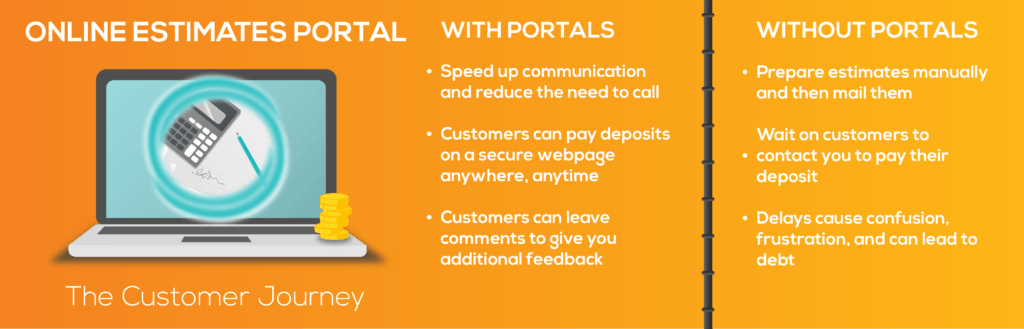
Engineer-Profile and Tracking Portal
We’ve already touched upon the engineer profile portal above (jump back up if you’re unsure), so we’ll briefly touch upon an amazing expansion of the profile portal: engineer and fleet management!
More often than not, it’s the dispatch phase that’s the most prone to fuelling distrust in customers and turning it into a negative touchpoint. It’s the biggest disruption to the customer’s routine and usually involves them severely altering their normal activities to accommodate a stranger into their home or business space.
If you can send customers a notification with a link and update for when the engineer is due to arrive, then that’s a great first step. Even better is a visual indication—Uber-style—of the engineer’s journey as they make their way to the customer. These things can do a lot to put their minds at ease and make them feel like they’re not wasting their time.
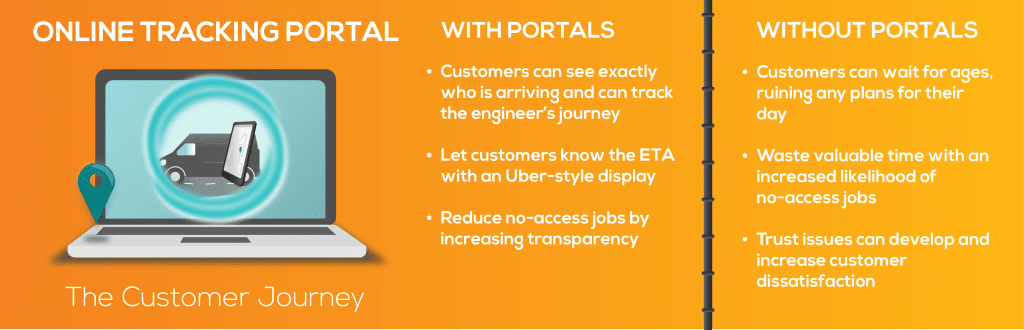
Invoice Portal
From checking estimates to confirming quotes, to making the final payment, it’s hardly a secret that digital interactions are an improvement on the old fashioned way of invoicing and bookkeeping.
They’re quick, clear, and secure: a trifecta of reasons that lead to awesome journeys.
For invoicing, a lot of companies will now provide a link via email that leads customers to a secure payment page (or invoice portal) that you can access at the press of a button and then complete. Easy as pie, right? The experience is pretty much seamless from the moment you get the email notification to the final “Paid” confirmation.
When it comes to invoicing, there are a range of essential features that any good job management software should have; you can learn more about consolidated invoicing, portals, and account integrations within Commusoft below:
Learn more about Invoicing Software
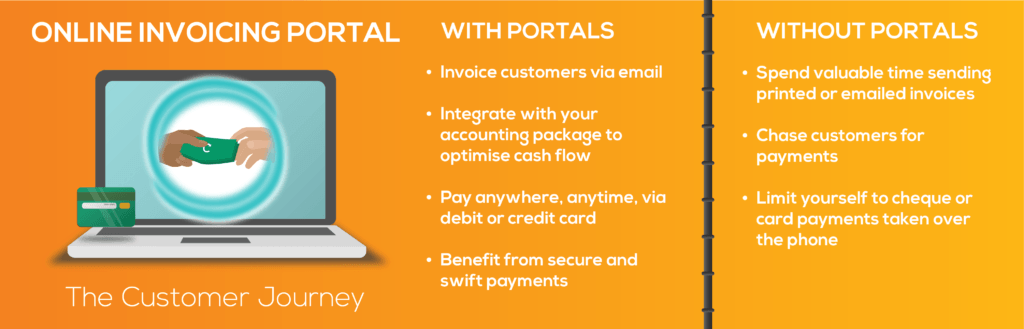
After-Sales Care Portal
The best time to get feedback is sooner rather than later. Contacting customers in the right way is important too. Leave it too long and people can forget, which makes feedback less relevant. On top of that, with everyone so busy and easily distracted these days, it’s best not to dilly-dally, as delays make it more likely they’ll choose not to respond at all.
An after-sales care portal is a highly effective means of getting paperless feedback that’s useful.
Not only do you get feedback faster, but you free up time that your staff would otherwise spend on what is often a very admin-heavy task. You’d rather spend time practically applying the feedback to improve customer experience than too much time collecting it in the first place, right?
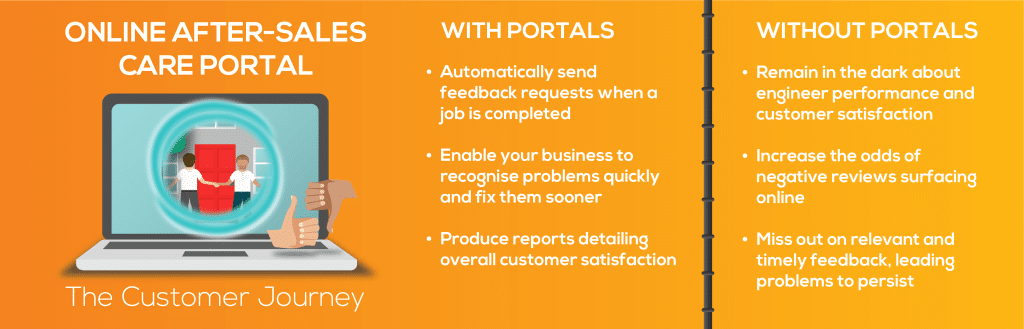
Learn more: How Reports Can Help Restore Your Business
Downloaded our eBook: How to Write a Template Email to Ask for Reviews!
You can find out even more information about how these portals can enhance customer experiences here!
However, to see what Commusoft can do for you, why not check out our feature page?
There, you can discover precisely how Commusoft could help field service business to deliver world-class customer journeys.
While the snippets above are excellent, I suspect you might be eager for more, right?
Not to worry, we’ve prepared just that with an essential infographic that highlights the importance of Using Portals vs Going Without, all so you can craft excellent Customer Journeys.
Click here to download your copy.
Get Customers to Keep Coming Back
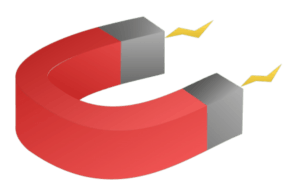
A well-managed database is the best way for you to harness the knowledge you need to care for your customers and keep them coming back.
Your customers are the lifeblood of your business and accurate, accessible knowledge will give you the power to treat each one of them as you’d like to be treated; as an individual with particular needs.
Focus on making great customer journeys that, like any great holiday you’ve ever been on, will make them want to go back again and again!
To paint a clearer picture of the importance of customer journeys, it can help to consider some other real-world examples. So, with that being said: let’s take a look at Amazon.
We’d be a little surprised to hear of anyone who’s still not used their service at least once. Not only that, but it’s easy to see why so many people across the world go back to use their services time, after time, after time.
The truth of the matter is that it’s the experience of what they do which keeps their customer base strong. Whether you’re browsing, buying, selling, creating wish lists, and more besides, each journey is, to put it mildly, pretty great.
For yourself, consider how it feels when it comes to using their website. Whether it’s on a mobile app or on their webpage, the experience often loads quickly, lets you uncover in-depth information about a product, is simple to navigate (filters and easy-to-understand categories), all so that you can find what you need, fill your virtual shopping basket, and buy.
What Amazon has done isn’t anything new, but what they did was powerful! They understood that the journeys people take impact their relationship with a service. If you make it easy, at every level…well, the results can speak for themselves.
The same sort of approach needs to apply to every individual journey that your customers can experience within your business, too. With job management software, you can craft journeys that keep customers happy, help them get the results they need, and empower them (and yourself) to do more easily.
The portals above are a great way to do just that. They may not lead you to achieve global economic domination (though, if that is your goal, then more power to you), but the convenience you can offer both customers and your staff is an excellent result, too.
View our infographic: 6 Ways to Improve Customer Retention
You should want your customers to return to your business for as long as they believe (and trust) that you can help them. That’s whether they’re:
- Getting an estimate
- Making a booking
- Experiencing the engineer on-site
- Paying for the service
- Reviewing the work done
These touchpoints are all journeys, and when they’re done well, they can bring the customer back to your virtual door, all so that you can arrive physically at theirs and provide a great service: no worries!
The Power of Service Reminders
We’ve spoken before about Service Reminders and how essential they are to helping your business grow, but they’re also a great way of keeping customers coming back. Appointment reminders to keep customers in the loop is a great way to keep them happy and engaged with your services.
A simple nudge is all it takes to remind them that a product needs servicing, and when done in the right way it can be unobtrusive, helpful, and lead to a win for both of you.
Depending on the clients you work with, these can be simple services or bigger jobs, but either way, service reminders are an awesome way to invite extra revenue to your business. All whilst keeping that essential line of communication open, and often – when automation is involved – without you having to lift a finger!
It may sound like we’re repeating ourselves, but we can’t stress enough how important it is to communicate with your customers. Obviously, it’s important to note that there’s no one-size-fits-all approach: every customer is different and no single tactic will work across the board: not if you’re after excellent results!
However, you can at least take some of the stress out by using familiar templates. This is why we’ve also put together another set of resources for you to use:
Further Reading and Resources:
Crafting the Perfect Customer Journeys - The Takeaway

While it’s important to think about how your digital tools make life easier for the people you employ, these solutions also need to have a positive impact on your customers.
Whether it’s browsing, purchasing, signing forms, or even leaving a review, every interaction that a customer has with your business is a journey. That means it’s in your best interest to ensure that each one is as straightforward and as satisfying to get through as possible.
So, for your HVAC, Fire & Security, Plumbing, Heating, Electrical, or any other type of field service business, your aim should be to craft perfect customer journeys for customers to enjoy.
Do that—and with a bit of effort—you can guide your staff, your customers, and your business to those successful experiences that benefit everyone.
You can learn more about how Commusoft can help by checking out more of our resources, including a variety of Complete Guides that you can see below.
Still need a bit more time? Not to worry: you can read up on our “Why commusoft?” page, not only to discover more of what we can provide you with, but with client testimonials and a wealth of other content to ensure you’re informed!
Start creating world-class #CustomerJourneys, today!
Consider The Complete Guides to…
- Restart Guide
- Building a Customer Database
- Automation
- Workforce Scheduling
- Stock Management
- Raising Prices