Reports Dashboard
Our dashboard displays comprehensive real-time reports concerning your entire trades business.
Commusoft's reporting software provides full powerful insights into all facets of your trades business. With automated reports on your work orders to unique company finances, decision makers can make confident, data-backed choices.
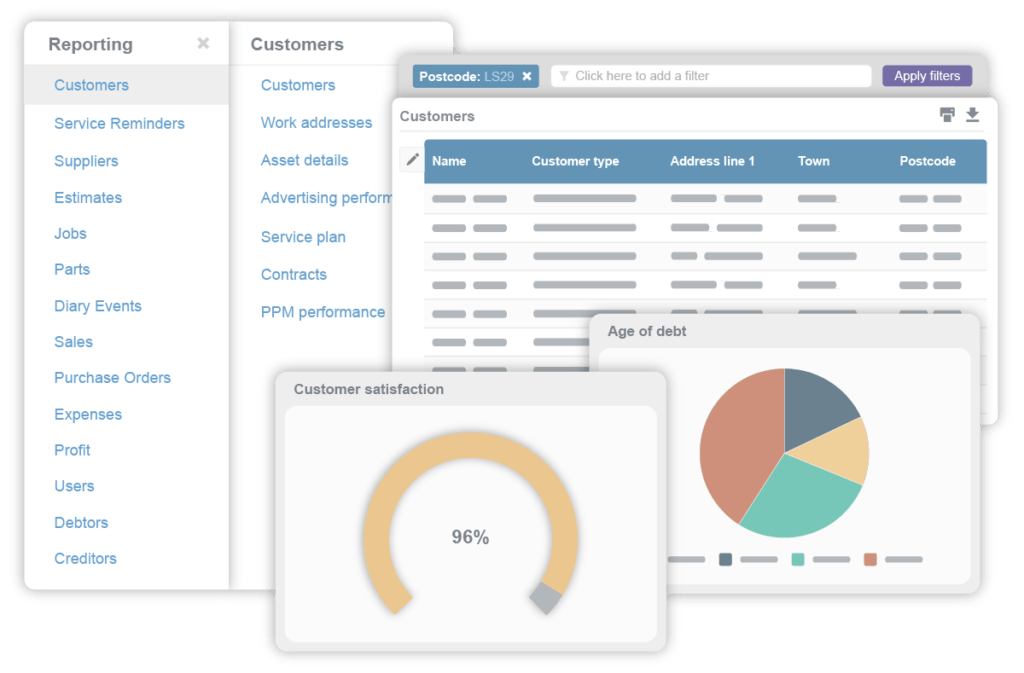

Our dashboard displays comprehensive real-time reports concerning your entire trades business.
Our 40+ preconfigured reports allow you to dive into data on jobs, finances, parts, users, and more.
Gain crucial business insights and view the exact data you want by creating custom reports.
Create personalised reports with our editable filers at any time and save them for future use.
Angela
Administrator
W. Williams Plumbing and Heating Ltd
The reporting is a very useful and easy to use function, which is one of my favourite aspects of the software. Overall, I am very impressed with the software and very happy I decided to go with Commusoft.
Harness the information that matters to you with 40+ customizable reports and data filters. Commusoft’s reporting software helps admins and managers easily maintain your trades business and target growth opportunities, so you can scale with confidence.
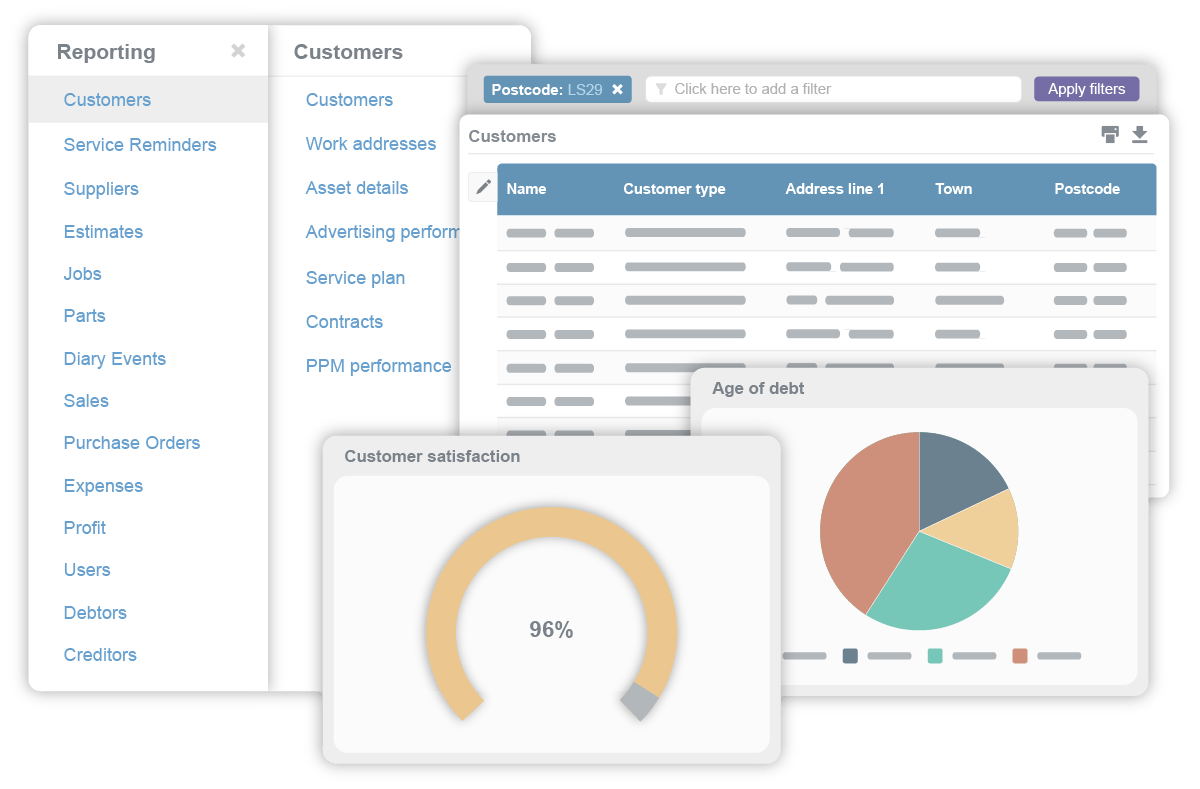
Prosper with critical business metrics! Our reporting software offers impactful customizations, allowing you to rearrange your dashboard with drag and drop widgets. Popular client reporting widgets include sales by month, customer satisfaction, and job statuses.
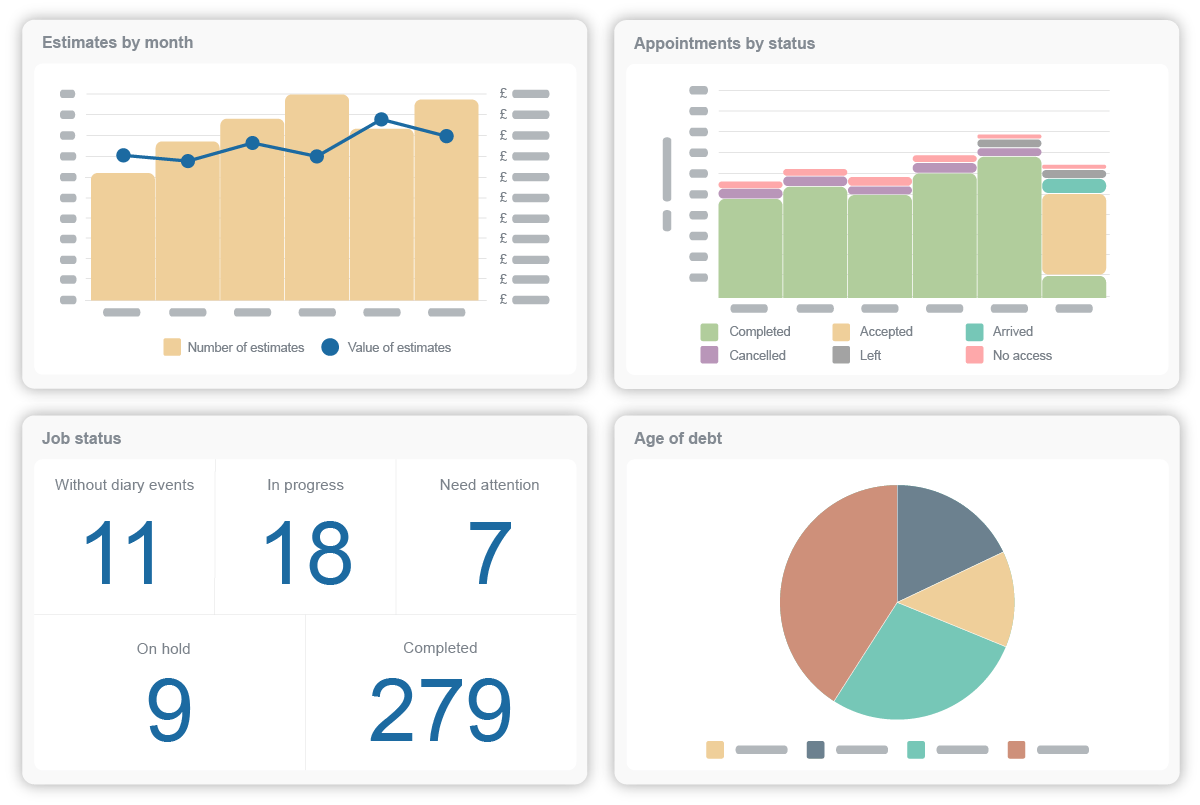
No company information should ever be a surprise or mystery! Commusoft’s reports and dashboard suite makes data comprehension easier, so you can anticipate new growth opportunities, outpace competitors, and expand your business with confidence.
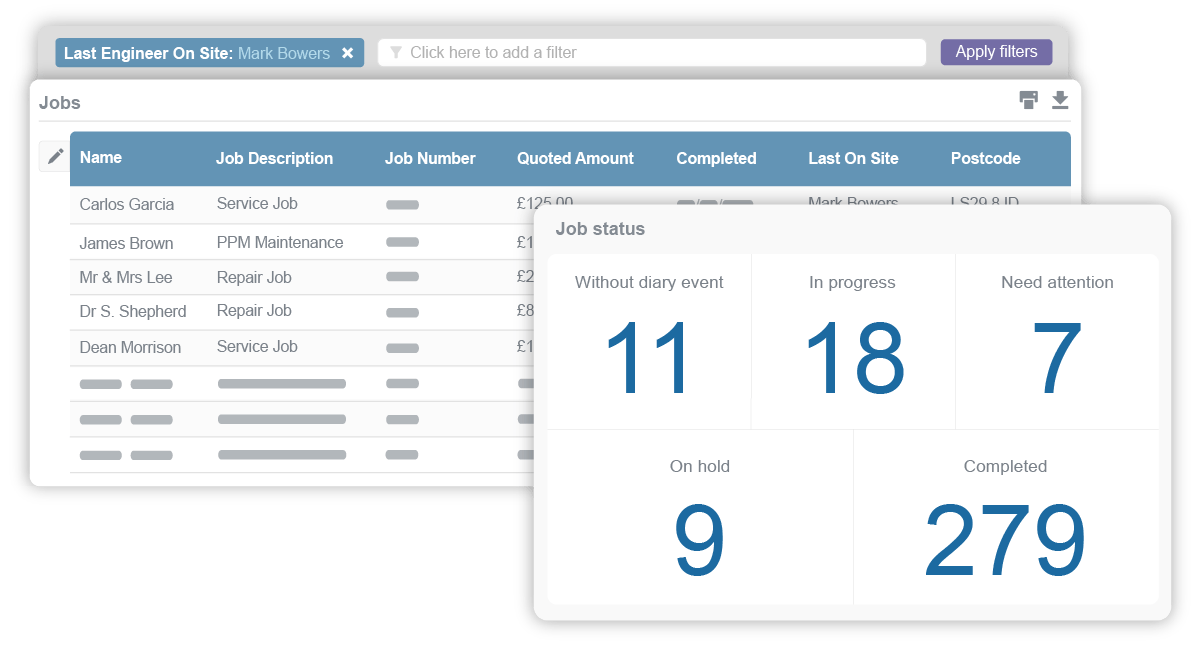
Customer satisfaction is a must. Offering a convenient self-service feedback portal makes it easy for customers to review their appointments. Plus, you can automate a workflow to gather the after-sales responses entered by customers and send a thank you note or an office task depending on a positive or negative response, respectively. When you understand customer needs, you can provide unmatched services! After all, happy customers fuel continuous cash-flow into your business.
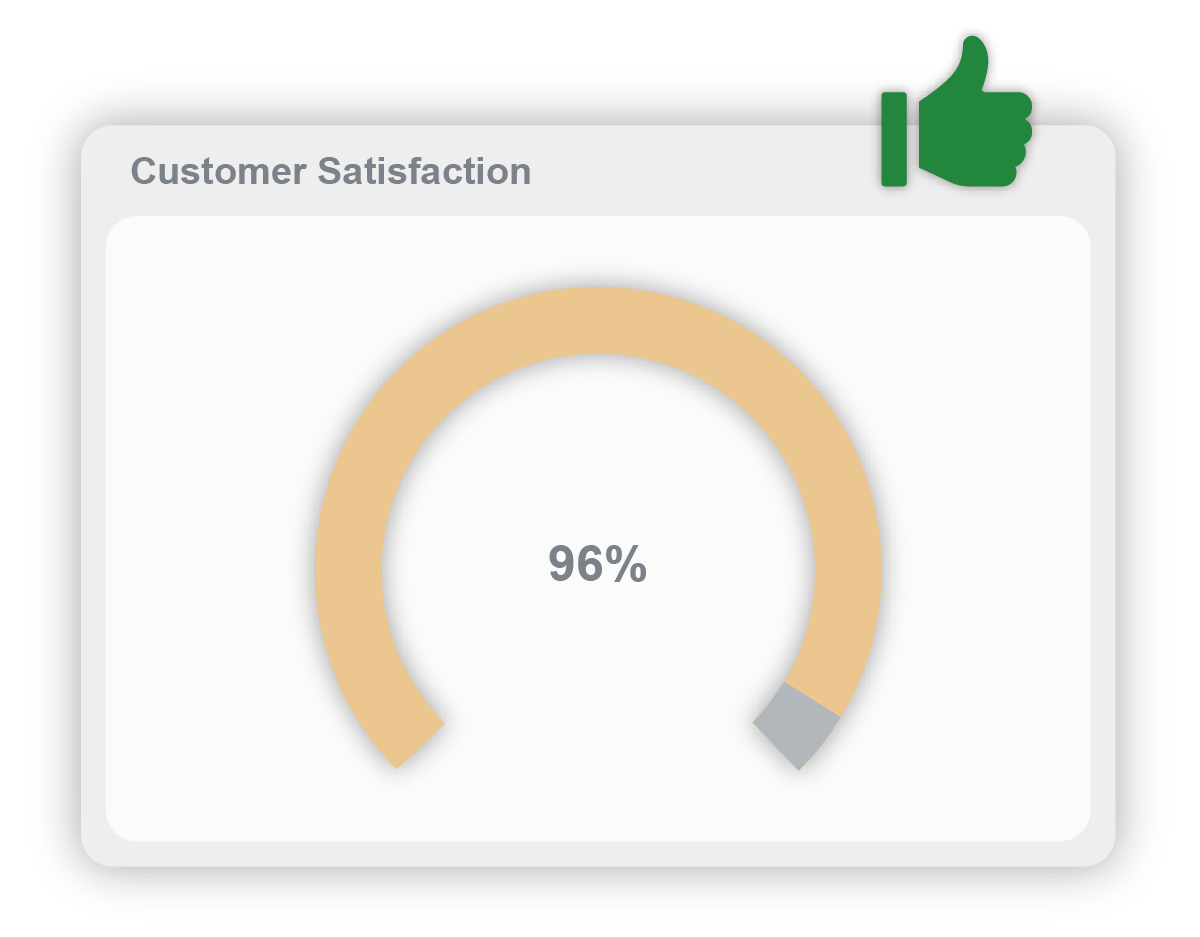
Commusoft's finance reports track estimates, expenses, purchase orders, profits, debts, sales, and more, so you can make the best financial decisions.
Study every job your company has ever carried out in one report, and see predefined reports for jobs that are outstanding, free of charged, or terminated.
Profit reports will help you determine which jobs or contracted services are proving especially cost-effective, or not, for your trades business.
Parts reports show the number of parts installed within certain time frames. As well as requested, ordered, and available parts, plus any parts due to be delivered.
All Commusoft reports can easily be shared with your entire team and key decision-makers with options to print, download, or export to Excel.
Reporting software is a program that generates charts, tables, and graphs which can be used for analysing business performance; a dashboard is a digital platform where this information is displayed.
Commusoft’s reporting dashboard combines these into one easy-to-comprehend platform that generates and displays 40+ customisable reports and data filters. This technology, for example, can help your team understand which job types and contracted plans contribute the most to company profits.
With more information about the wellness of their business, our clients can control their growth while making self-assured decisions.
Ready to see our reporting dashboard software in action? Schedule a call with our team today!
The best reporting software offers the ability to take stock of customer satisfaction. With Commusoft, you can send an email or text message with a link where customers can give feedback on your services in a comment box, and give a thumbs up or down. Customer thumbs up and down responses are aggregated into a pie chart of customer satisfaction. With this data, you can understand where your business is thriving, or identify areas around client care that need to be tweaked.
Download your free guide with tips on how to ask for reviews through emails!
Field service report software pricing depends on how many licenses you need, and which of our powerful plans you choose.
Our reporting dashboard is available on Commusoft’s Customer Journey plan and higher.
Learn more about each of our plans and choose the best solution for your team!
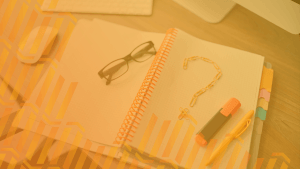
Identifying the right key performance indicators (KPIs) will be unique for every business. It’s a challenge that will require attention to detail so you can make adjustments.

Forget about filling paper forms and spilling coffee on certificates. Take your business to the next level with this step-by-step guide to automating your most troublesome processes.

Implementing Commusoft has streamlined The Register of Tradeswomen's workflows, allowed them to improve customer satisfaction.