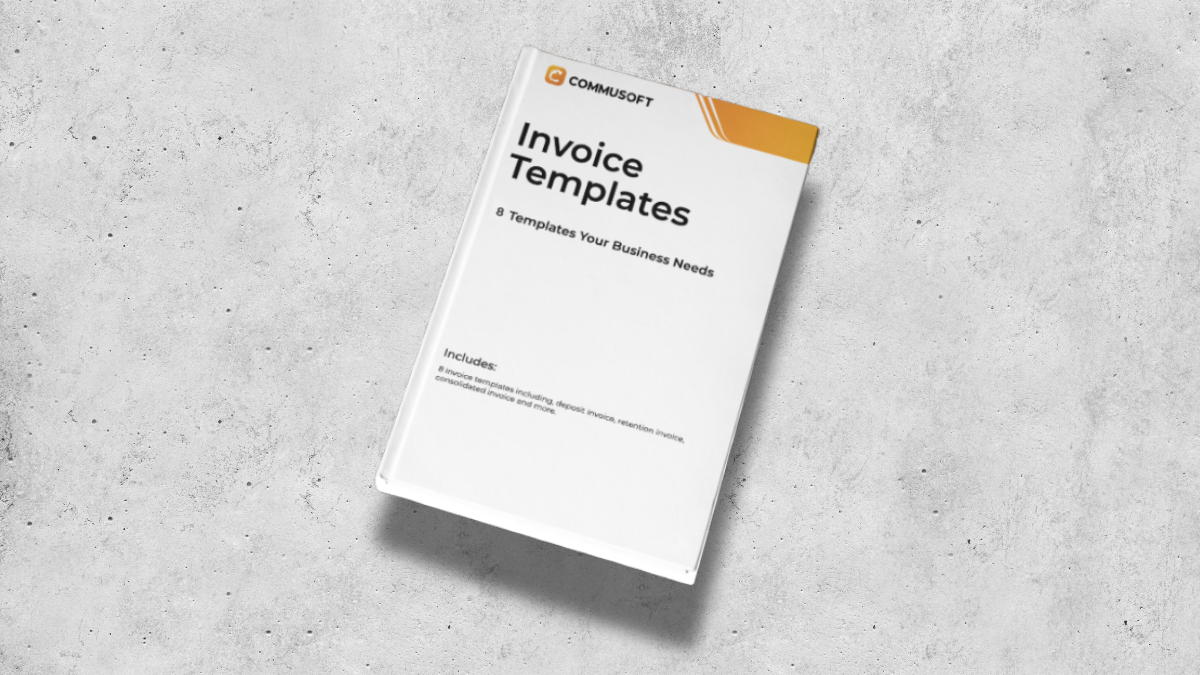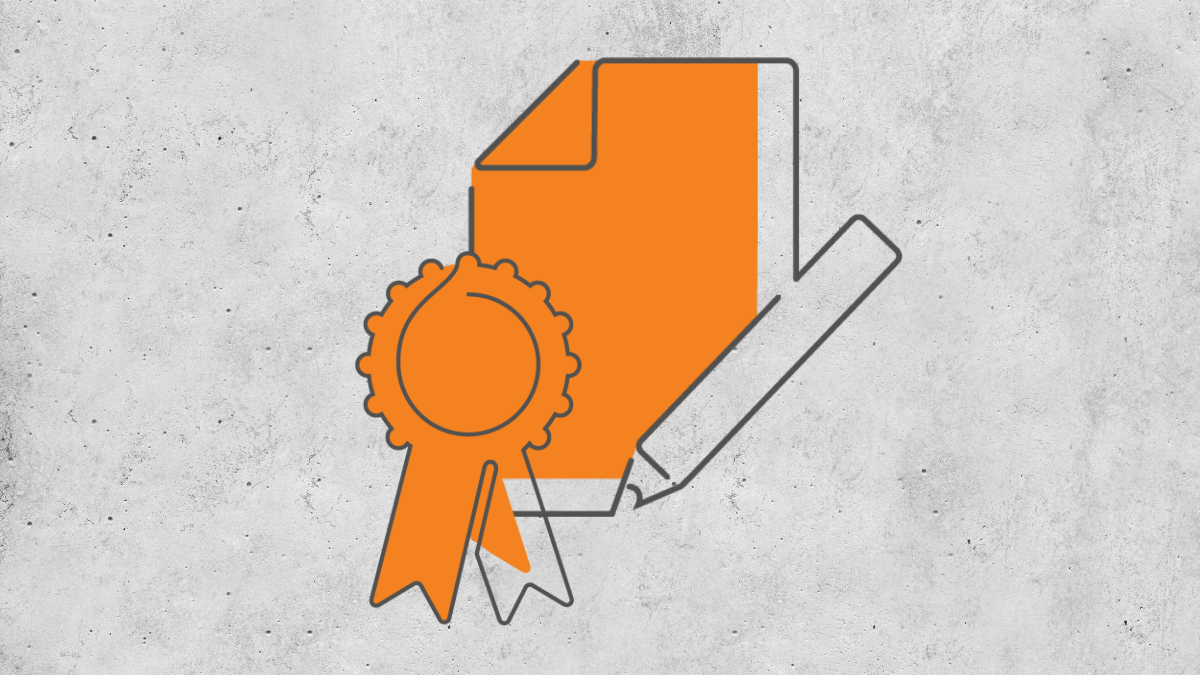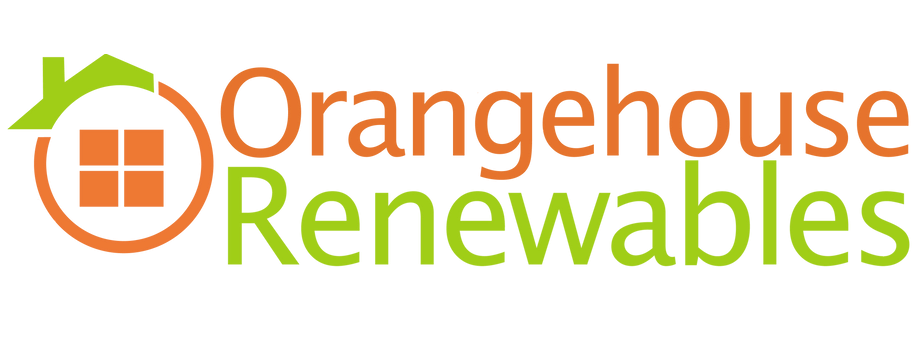SAGE ACCOUNTING INTEGRATION
Manage Daily Financial Operations With Sage and Commusoft
Commusoft’s Sage Accounting integration empowers field service business to streamline accounts and payroll workflows. While Sage Accounting is an effective accounting software system, it doesn’t help you manage your day to day jobs. This is where Commusoft and our Sage Accounting integration comes in.

Optimise Your Accounts With Commusoft
Audit Your Records
Monitor Debtors
Get the Most From Sage Accounting
Our Sage Accounting integration streamlines day-to-day workflows. When raising an invoice for a job in Commusoft, your accounting information automatically transfers to your Sage Accounting package. You can also import your existing contacts and financial data from Sage Accounting into your Commusoft account, allowing your staff to see vital information straight from within the Commusoft app.
What Is Sage Accounting?
Sage’s range of accounting software is designed to meet the needs of start-ups, sole traders, and small businesses and allows you to invoice customers, analyse business performance and manage VAT, budgets, and more.
Sage Accounting Integration FAQs
-
Sage 50cloud or Sage Instant is a desktop application, while Sage Accounting is a Cloud application; this means that you will be able to access your Sage Accounting login from a computer where it hasn’t been installed. With Sage 50 Instant, you can only access your Sage login portal from a computer where it has been installed.
-
Yes; Sage renamed their SageOne product to Sage Accounting, but it is the same accounting package.
-
Yes, when integrating, you will be prompted to opt in or out of importing all of your customer data from Xero to Commusoft. Customer data will be imported however it is stored. If your customer data is messy in Xero it will then be messy in Commusoft.
Please note, there is no way to undo this import. Be sure to clean your customer data in advance!
-
Unfortunately, if the Sage server is down or malfunctioning, there is nothing the Commusoft team can do to help. All communication between the two software will stop until the Sage server is back online.
-
Yes; Sage Accounting – the online Cloud version – does support CIS functionality and we’ll pass the values along.
-
We are able to communicate seamlessly with Sage therefore we’ll send the invoice number, work address, payment, description as well as create a customer record; this means that you won’t have to input double data manually in each system.
-
Yes; and with Commusoft, you can assign multiple nominal codes to a single Sage accounting invoice.
Most integrations are limited to only assigning one nominal code to an invoice. Commusoft, however, allows you to pass multiple financial figures to the same invoice.
-
All you need is Sage Accounting and a Commusoft account.
Learn more about each of our plans and choose the best solution for your team!